18个插画师手绘教程

插画师是一个很了不起的职业,IT时代,可以使用Illustrator之类技术,制作非常漂亮的插画,例如人物、肖像等,收集了若干牛B的教程。
How to Vector the Team Awesome Mascot in Adobe Illustrator
In this tutorial, I’ll be showing you how to render your own little mascot, using an awesome sketch created by the ever-creative Monika Zagrobelna. This was a collaborative project, so you’ll want to see how this little guy came into existence.

Create a Low-poly Portrait in Adobe Illustrator Tutorial
In this tutorial, Brazilian designer Breno Bitencourt shows you step-by-step how to create a stylish low-poly portrait in Illustrator and Photoshop.

How to Create Infographic Elements with VectorScribe in Illustrator
In this tutorial, we will look at how to create infographics elements using different tools. We will create Dynamic Graphs, which can easily change the appearance and convert in accordance with the new data. In many cases, it is faster and more flexible way to create charts, especially if it comes to Infographics templates, than native Graph Tools.
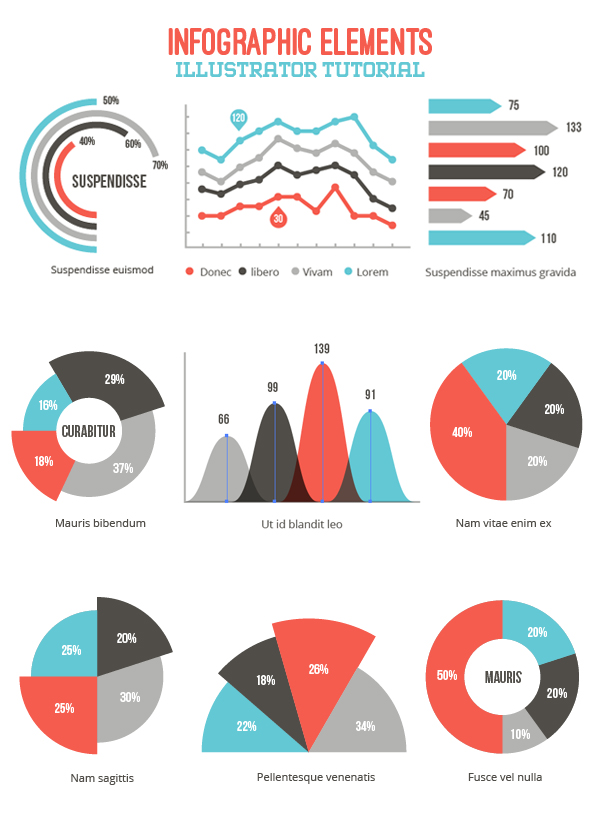
How to Create a Watercolor Cat in Adobe Illustrator Tutorial
In this Illustrator tutorial we’ll go through the step-by-step process to make a cute little cat in watercolor style. The tutorial will mostly rely on the use of the Pencil Tool and some other easy functions that Adobe Illustrator has to offer.

How To Create Complex Mandala Patterns in Illustrator
Illustrator tutorial to learn how to create a vector mandala pattern of your own. You’ll be surprised at how quickly you can build extremely detailed circular patterns with this process.
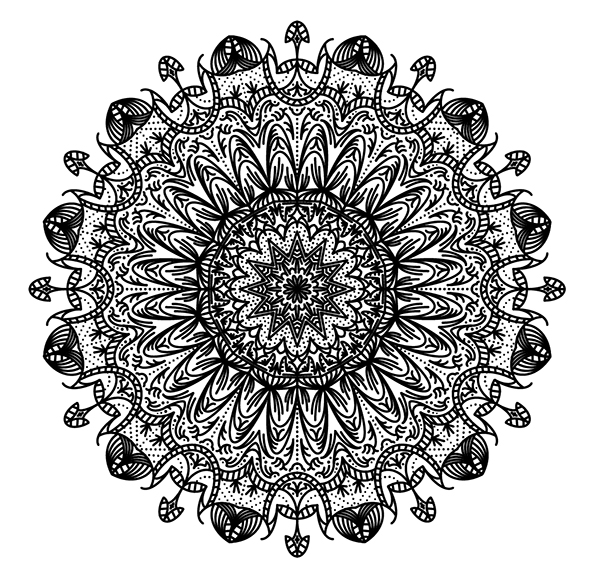
How to Create Isometric Gambling Assets in Adobe Illustrator
Isometric art is a very trendy style that has become widespread and is used by designers for advertisements, web design, games and in many other fields. In this tutorial we’ll see how to make an isometric object in a few clicks with the help of the built-in Adobe Illustrator features, designed specially for creating an isometric view.

How to Create an Easy Stipple Illustrator Brush in Illustrator
Create a quick and easy set of stipple Illustrator brush files perfect for craeting vector flash art designs ready for tattoos, posters, and more! The techniques explored in this tutorial can be applied to other styles of brush creation as well.
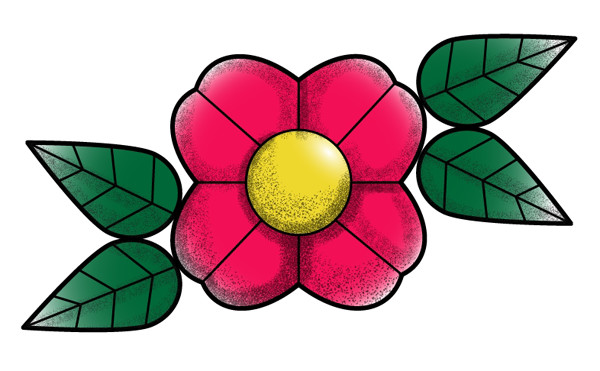
Create a Big Night City with Glowing Moon and Rippled Water Reflections in Illustrator Tutorial
In the process of implementing the thirty steps, we’ll be using Ellipse, Rectangle and Rounded Rectangle Tool, Roughen Effect, Pucker and Bloat, Pathfinder Panel and Clipping Mask.
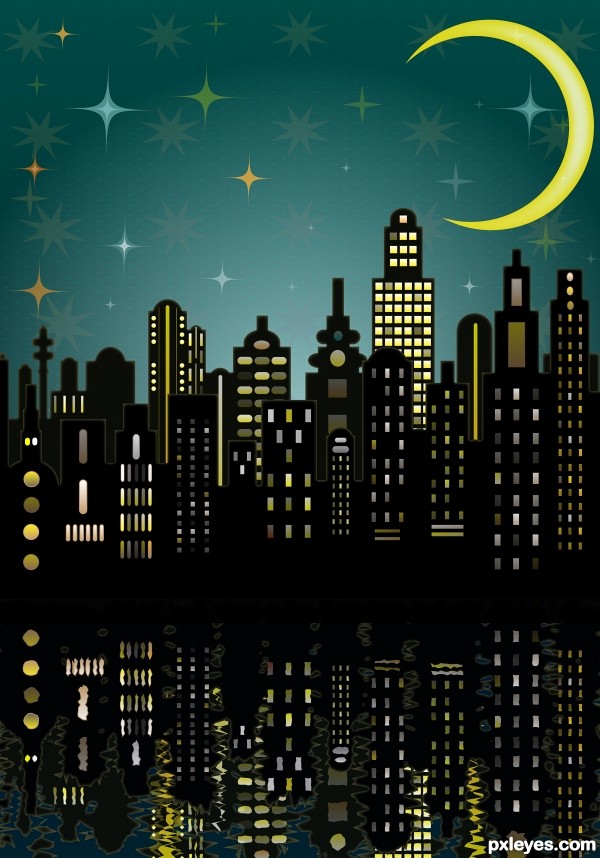
How to Vectorize Hand Drawn Doodles Illustrator Tutorial

How to Create Photorealistic Vector Mustang Car in Illustrator Tutorial
Learn to create this photorealistic vector Mustang car in this new Illustrator tutorial written by Bobby. Bobby has done several vector car illustrations on Deviantart.

How to Create Delicious Pizza in Adobe Illustrator
In this Illustrator tutorial, we will learn how to create delicious pizza using very simple techniques. We will use the effects along with some basic vector shapes to achieve the final outcome in a short time. Hopefully you will learn some useful work tips.

How to Create the Hello Kitty Character in Adobe Illustrator
This tutorial will help you create a piece of fan art, totally dedicated to Hello Kitty.

Create a Colorful Water World with Fish and Sea Weed
This tutorial shows detailed step-by step guide to create three different kinds of colorful fish, sea weed, vector bubble, and nice background full with glowing rays.

How to Create Vintage Ornament Set with VectorScribe in Adobe Illustrator
In this tutorial, you will learn how to create elements of the vintage ornament, Extend Path and Smart Remove Brush tools. These tools will help us to quickly and easily create patterns in the shape of knots and spirals.

How to Create a Summer Girl Illustration in Adobe Illustrator
In this tutorial, I will show you the easiest way to draw the hair, but if you are already pretty good at this and want to learn more, please check out this special tutorial.

Use Gradients to Make Character Designs Pop in Illustrator Tutorial
In this tutorial, You’ll learn how to use the Mesh tool with gradients to manipulate how they flow – for example, to wrap them around the contours of a face for a 3D look. You’ll also learn many other techniques to make a montage of unusual elements look right together.

How to Create a Koala Illustration in Adobe Illustrator
In this tutorial, you will learn how to create a koala climbing on a tree. It’s an easy, fun tutorial for those who’ve just started to learn Adobe Illustrator.
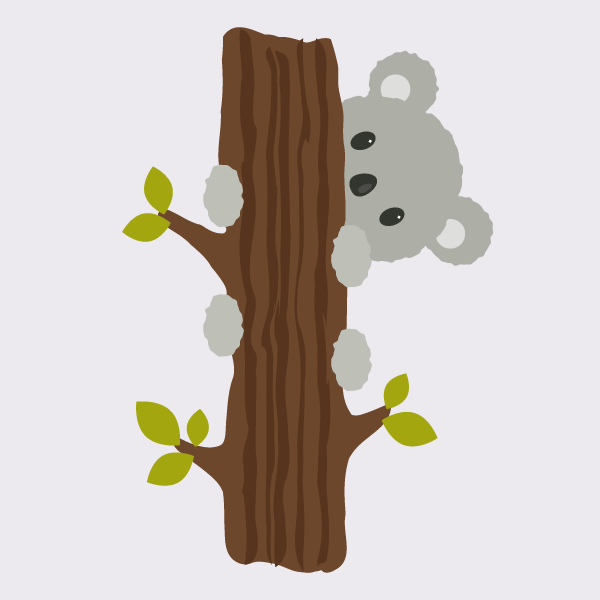
How to use Digital Mixed-media Techniques of Illustrator
The tutorial should also provide an insight into the thought process that goes into creating distinctive work to a brief.
