21个超棒的photoshop文字效果案例及教程

对于关注前端的童鞋来讲,photoshop几乎是必不可少的工具。而学习PS一般也是从简单的文字效果来开始的,例如常见的火焰字,3D字等等,收集了21个这方面的资料,涉及的范围有点与从不同,略微有点广度。
3D Letters on a Shelf Text Effect in Photoshop CC
This tutorial will show you how to use Photoshop CC’s Shape Attributes and 3D capabilities to create a simple, yet sophisticated 3D letters on a shelf text effect. The focus is on creating the shapes, working with the materials, and modifying the lighting in order to get the soft, kind of vintage looking final result.

How to Create a Brushed Metal Text Effect in Adobe Photoshop
This tutorial will guide you through creating a brushed metal text effect, using multiple layer styles and some textures. You’ll get to work a bit with the text itself, and also use a smart object to warp the styled text but keep it editable, so it can be modified pretty quickly without the need to go over the steps again.

Create 3D Snow Text Effect Using Cinema4D and Photoshop
In this tutorial, I will walk you through the steps to create this 3D Snowy Text Effect Using Cinema4D and Photoshop. We will render the 3D text in Cinema4D, then apply the snow effect in Photoshop.

Speedy 1980s Text Effects Photoshop Tutorial
In this tutorial you’ll learn how to create flashy type-based art quickly by making cunning use of Photoshop’s layer styles. You’ll be using the same image on multiple layers, modifying each version with its own layer style – this can help you achieve dramatic effects that seem far more complicated to create than this.

How to Easily Create an Epic Metal Text Effect From Scratch
You will learn, how to make beautiful background to your typography by brushes and stock images. This tutorial will teach you, how to play with layer styles in awesome way.

Create Dark Text Effect Inspired by Middle Earth: Shadow of Mordor Game in Photoshop
In this tutorial, I will show you the process of creating this dark text effect inspired by the action game “Middle Earth: Shadow of Mordor” in Photoshop.

Create Delicious Donut Text That Will Make You Hungry
In this tutorial, I will walk you through the process of making a yummy sweet text in Photoshop. We will use the basic tools and effects along to achieve the final outcome in short time.

How to Create a Smoke Text Effect in Photoshop
In this tutorial, we’ll learn how to create a smoke text effect in Photoshop in just a few easy steps. We will be using the Smudge Tool to make the text look like smoke.
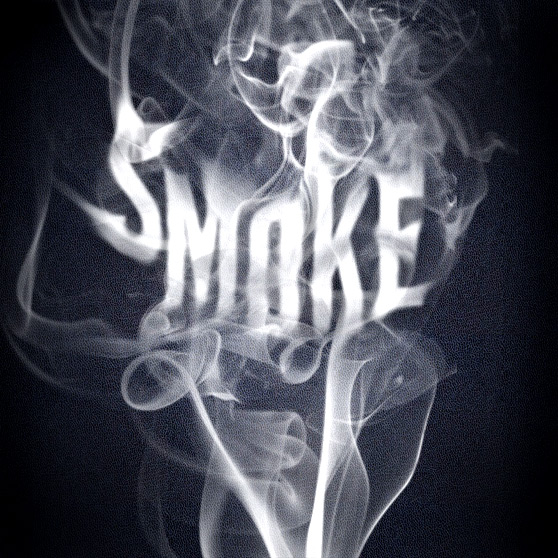
Create 3D Octopus Text Effect in Photoshop Tutorial
Learn how to create 3d octopus text effect. This Adobe Photoshop tutorial teaches how to apply octopus skin texture and light reflections to the 3d letters.

Snow Covered Candy Cane Text Effect
We’ll be using a few different techniques including Photoshop layer styles, image overlays, and vector masks. Put on your Santa cap and let’s get to it!

Create a Simple, Elegant Textured Metal Text Effect in Adobe Photoshop
This tutorial will show you how to create a simple metal text effect using layer styles. Then, it will show you how to make that text look more interesting by adding a simple texture overlay to it.
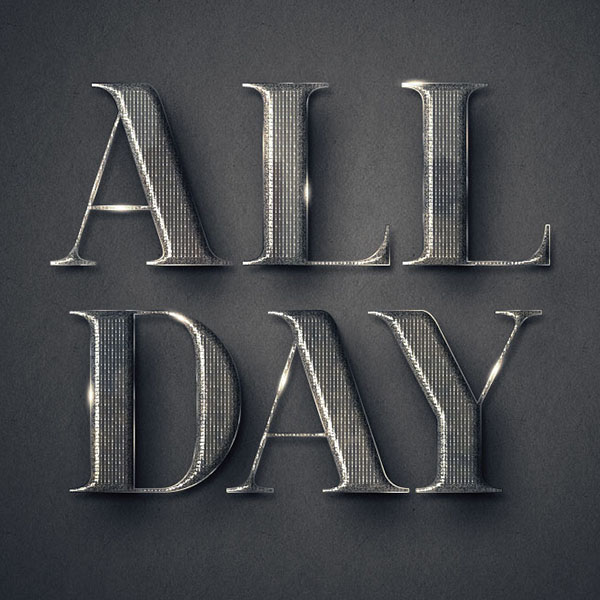
Cream And Chocolate Cake Photoshop Text Effect
In this tutorial we’ll create a delicious 3D cake typography in Photoshop using layer styles, 3D action generators and cake patterns. This is a tutorial that can be easily practiced by beginners as it has all the steps in detail.

Create 3D Text Surrounded by Flame in Photoshop
In this tutorial, I will show you the steps I took to create 3D text surrounded by flame in Photoshop. We will render a 3D text in Photoshop and combine flame and crack textures with our text. We will use a number of Photoshop techniques such as image adjustments, layer blending modes, various tools and filters.

Create a glossy candy text effect in Photoshop
This tutorial by TexTuts will show you a super easy way to create a glossy candy cane inspired text effect using a bunch of Layer Styles.

Create a Detailed Cheese Text Effect in Adobe Illustrator
In the following steps you will learn how to create a detailed cheese text effect and a cheese wedge illustration. For starters you will need a simple piece of text, the 3D Extrude & Bevel effect, and a simple Rounded Corners effect. You’ll learn how to easily name and organize your shapes, how to create compound paths, how to cleverly use blending, masking and vector shape building techniques, and how to take full advantage of the Appearance panel. Lastly, you will learn how create a simple blend and how to use the Live Corners feature.
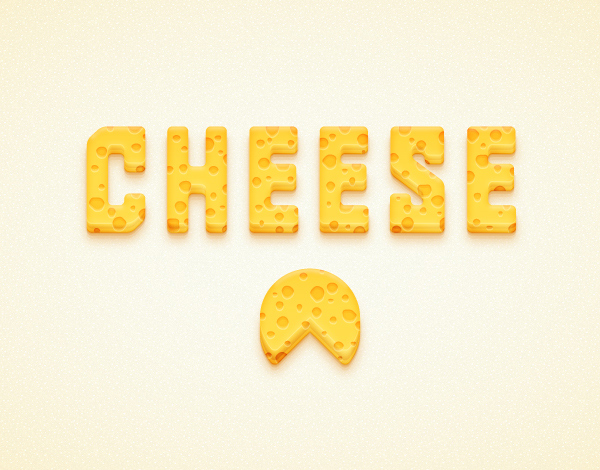
Create a Fire and Rust Text Effect Using the Flame Filter in Adobe Photoshop CC
This tutorial will show you how to style and texture a rusty text, then add some flames using the filter, along with some other smoke and sparks textures to create a vibrant flaming text effect.

How to Create an Editable 3D Text Effect in Photoshop
This tutorial will teach you how to create some cool, editable 3D text in Photoshop. This effect is not limited to just text, and can be used with vector shapes as well.

Create Luminous Text Using Photoshop 3D Layers
Learn how to create a super cool illuminated text effect using Photoshop’s 3D Layers. We’ll make your text really stand out by making it glow. Read on to find out how.

How to Create a Colorful Text Effect in Photoshop
In this tutorial, we’ll learn how to create a bright, colorful text effect in Photoshop. Creating this effect is very easy and even beginners can do it.

Creating a Glowing Neon Effect in Illustrator
This tutorial is designed to help you create cool neon text in Illustrator. Here you will learn some clever techniques to enhance your skills.

Glam Gold Text Effect + Free PSD Download
The effect is fully editable, so you can change the text it’s applied to any time without the need to recreate the effect itself.

Via: http://graphicdesignjunction.com/2014/12/amazing-photoshop-text-effects-tutorials/