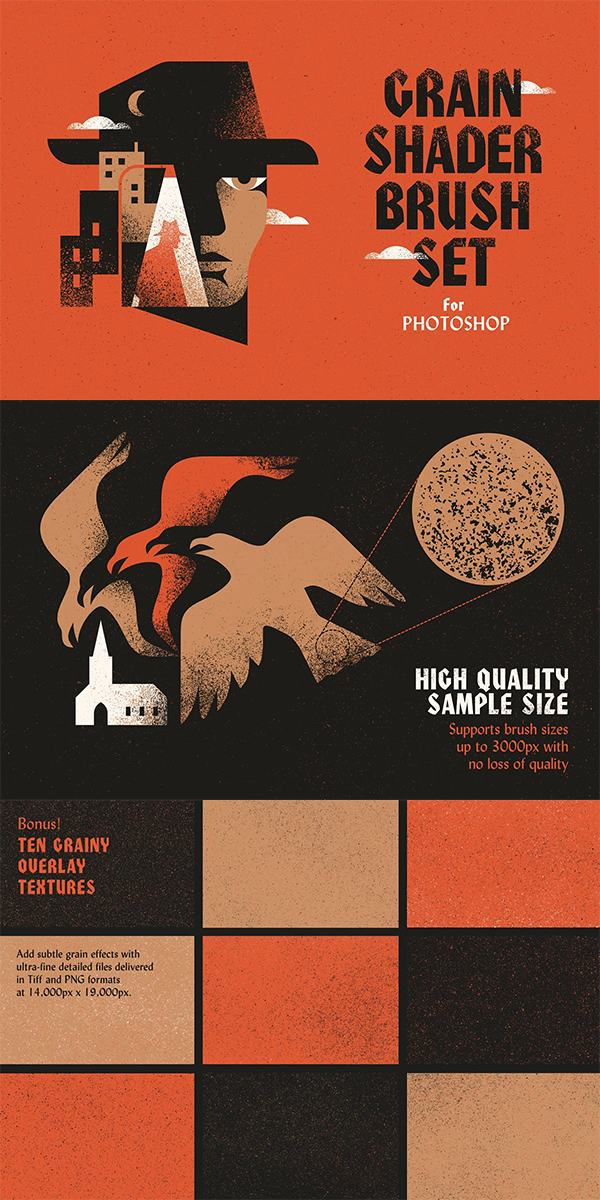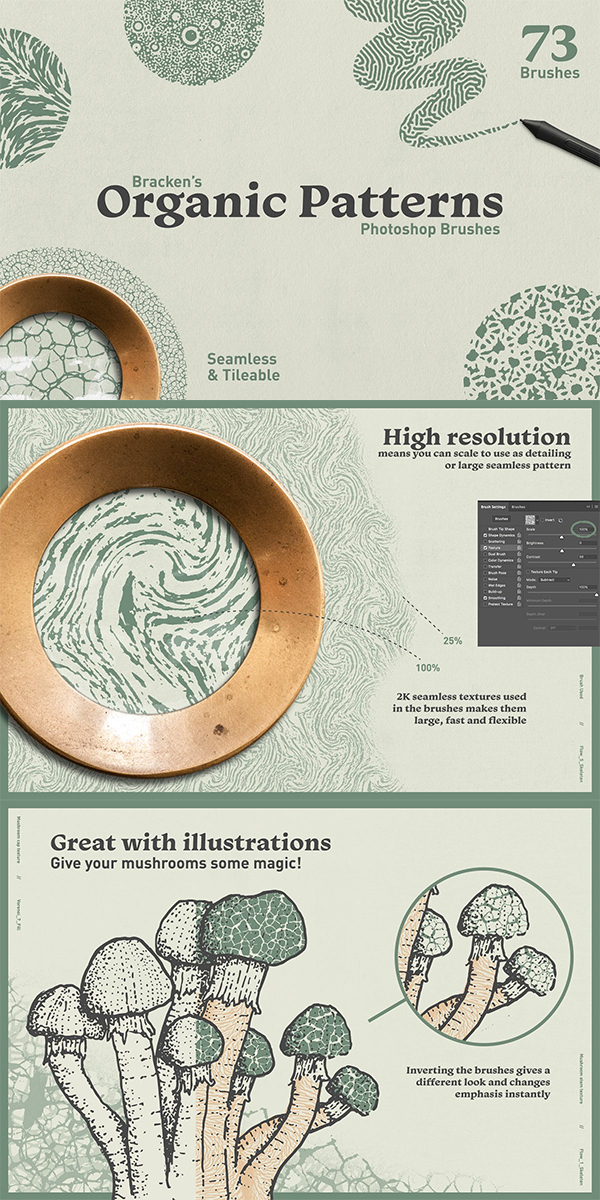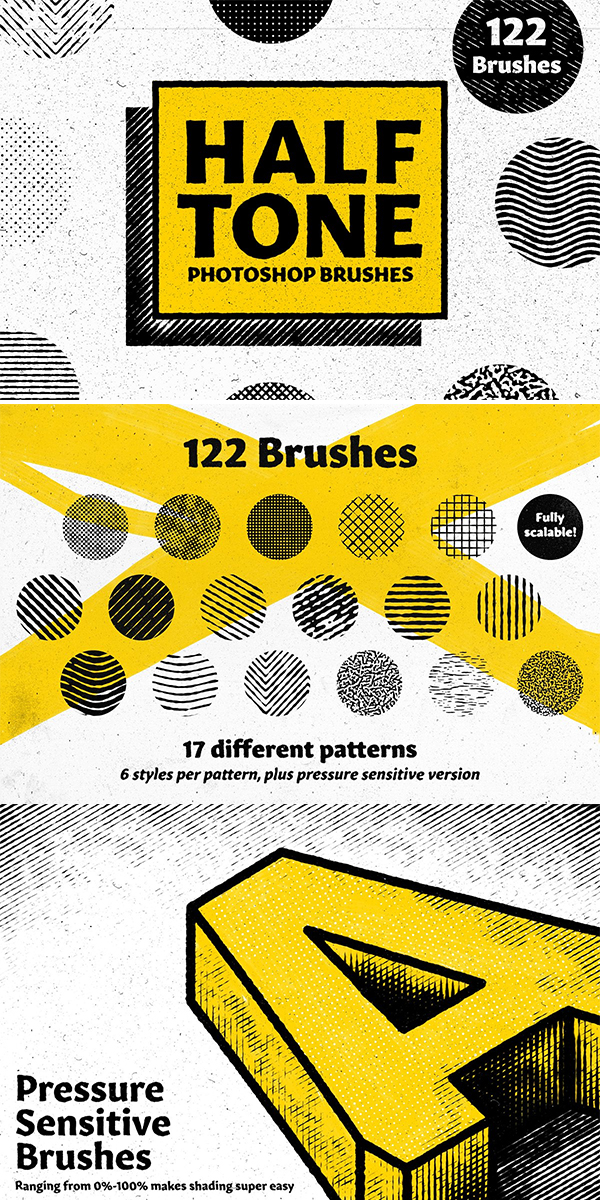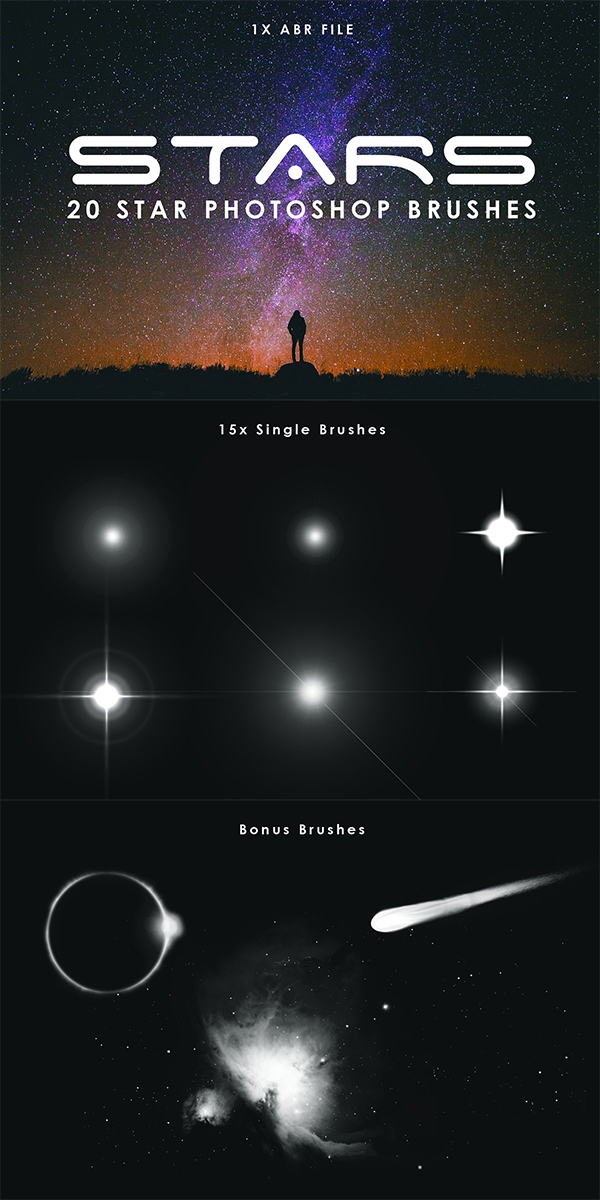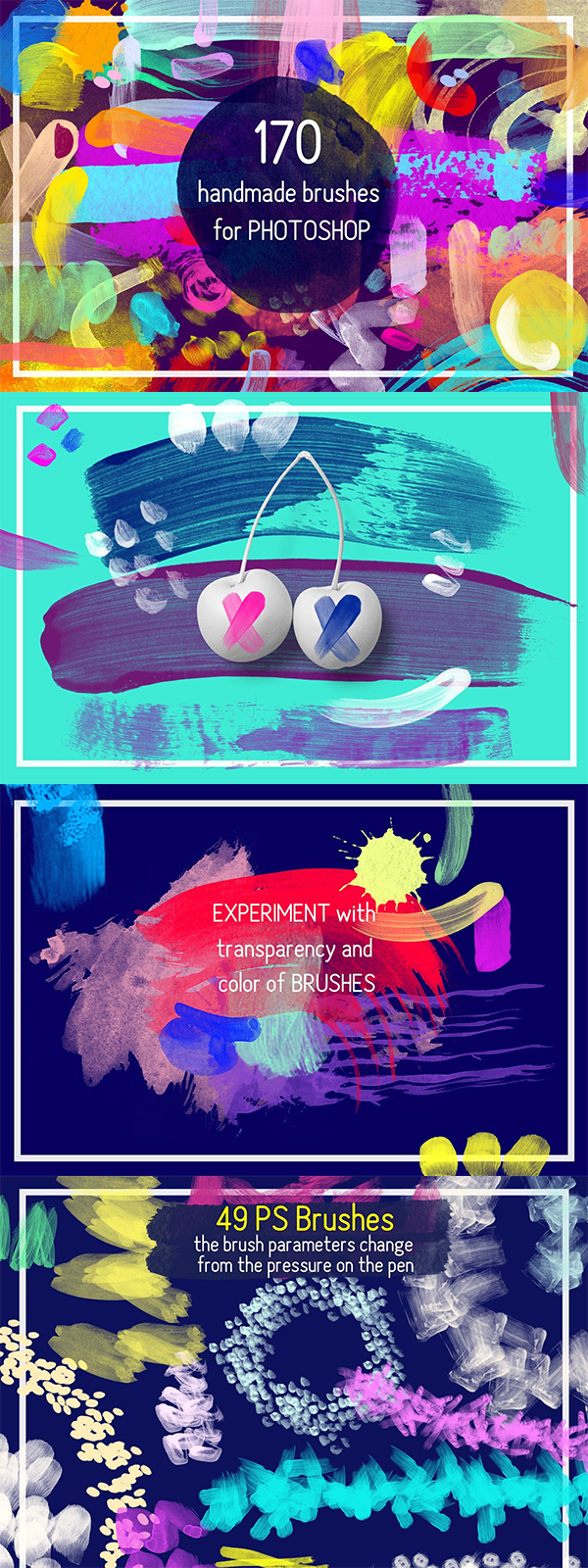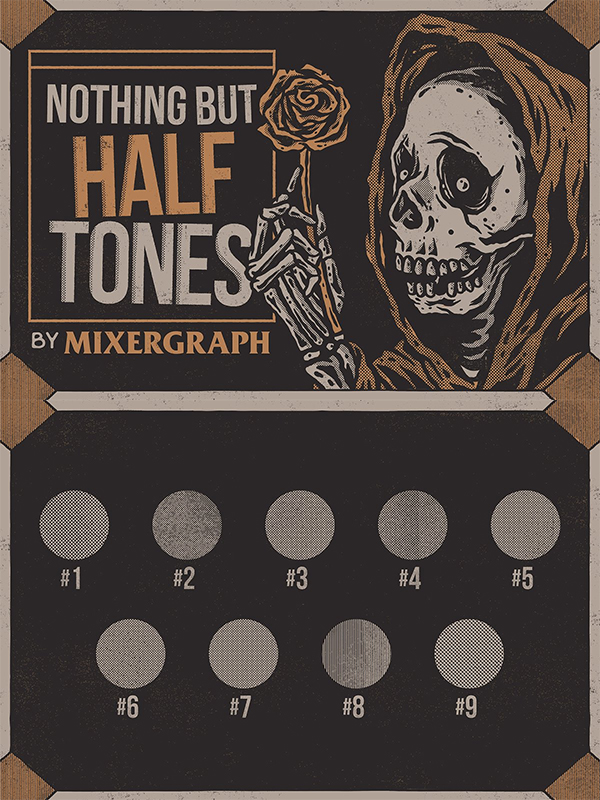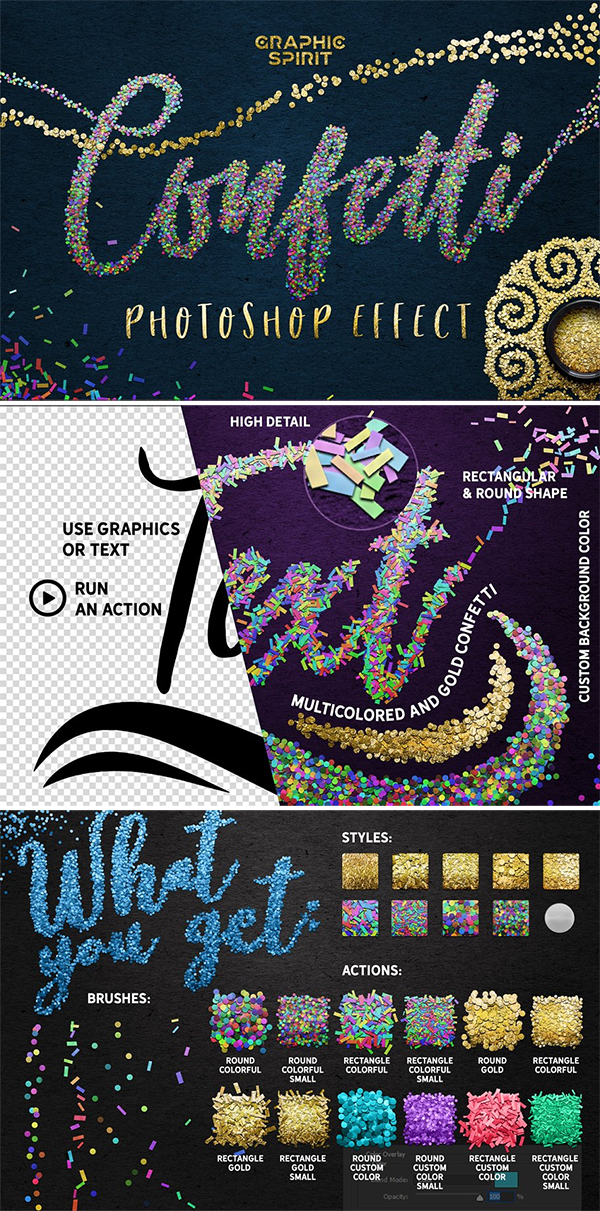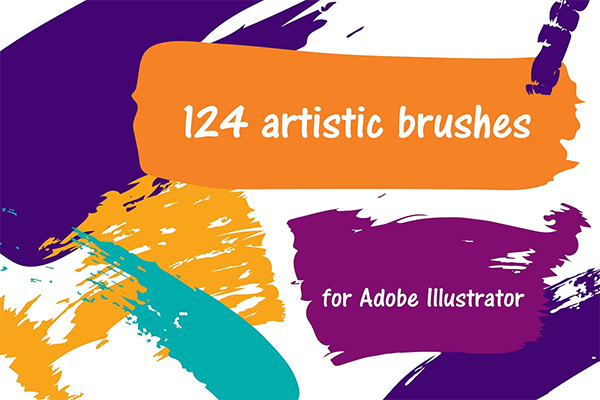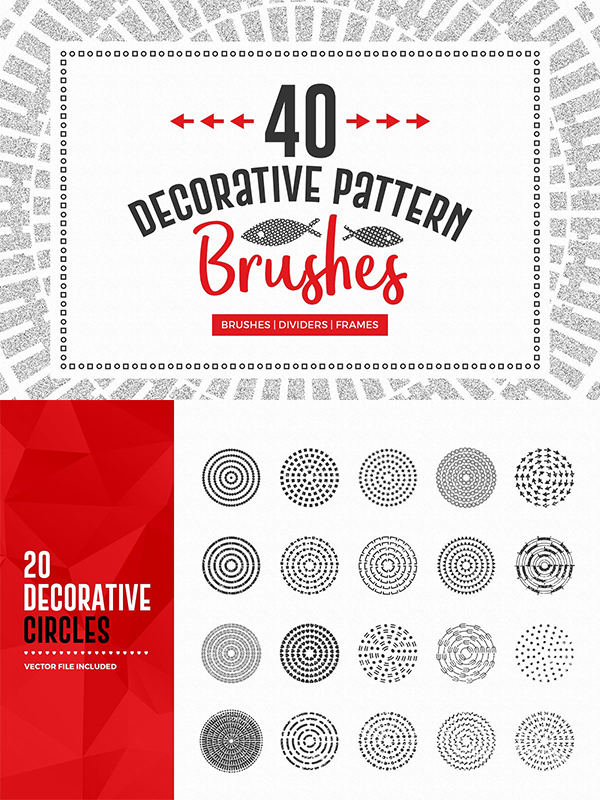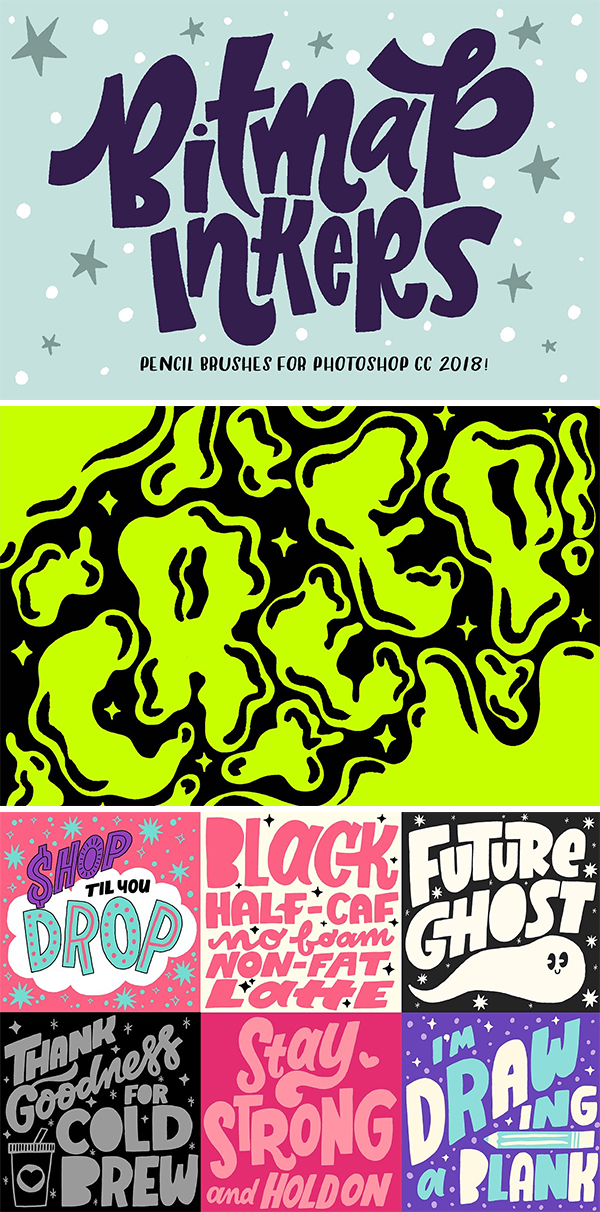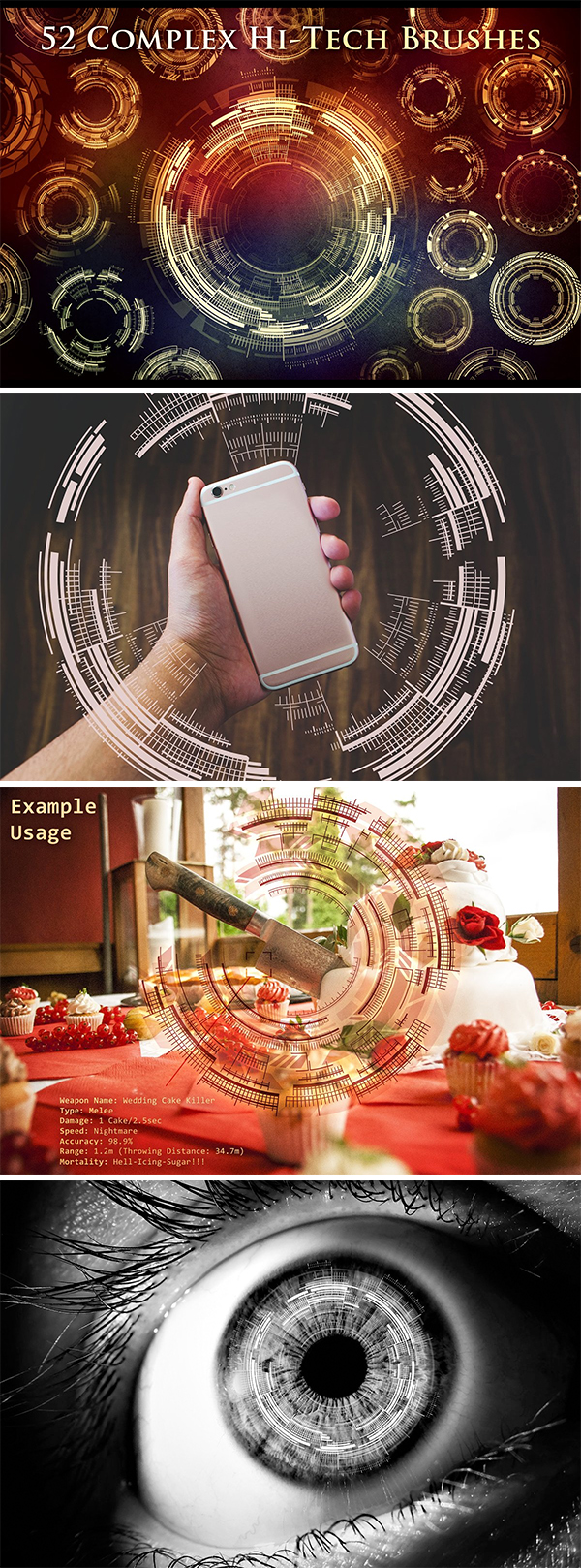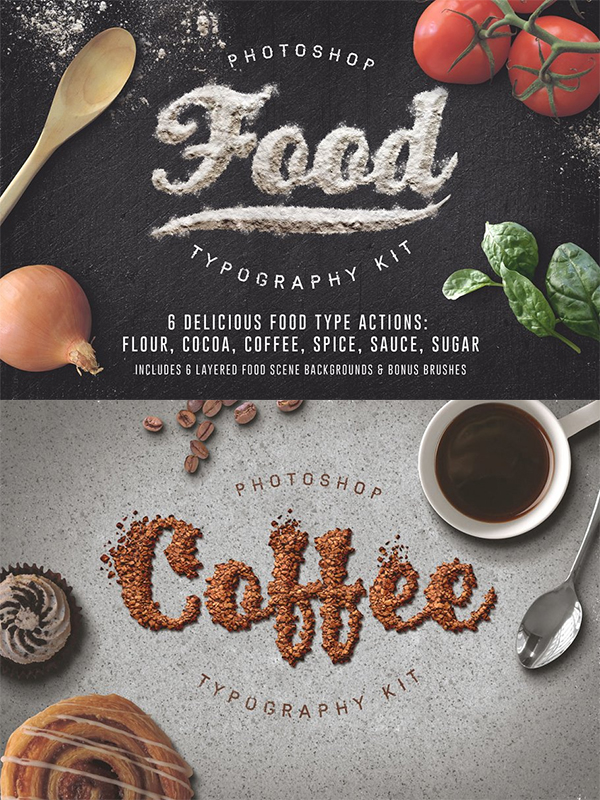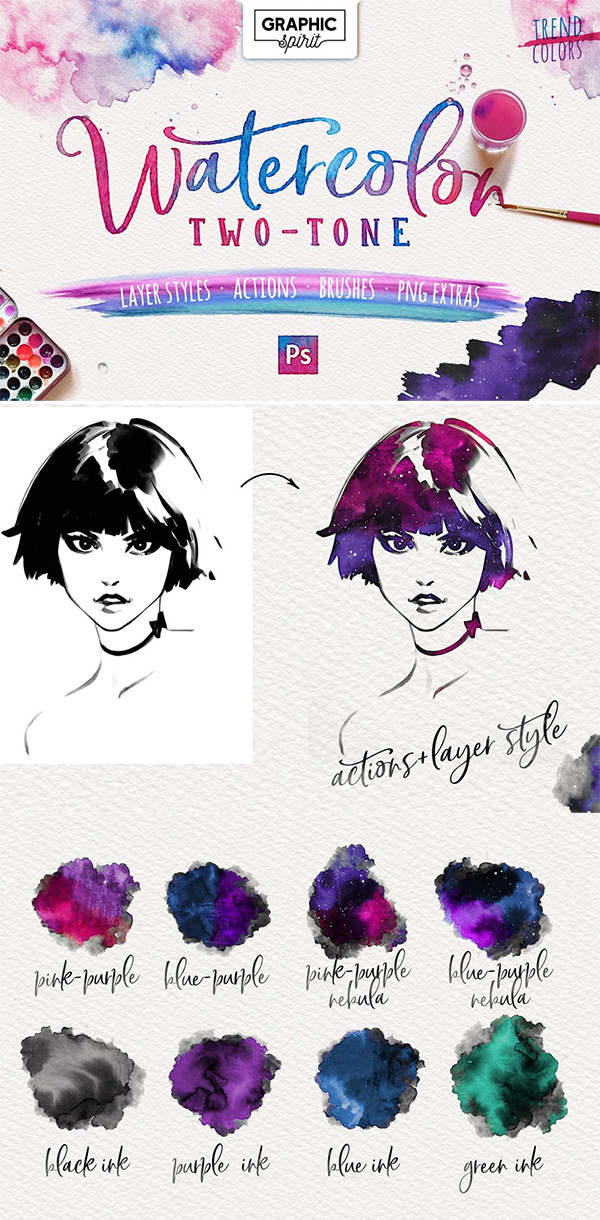20+高清PS笔刷资源下载
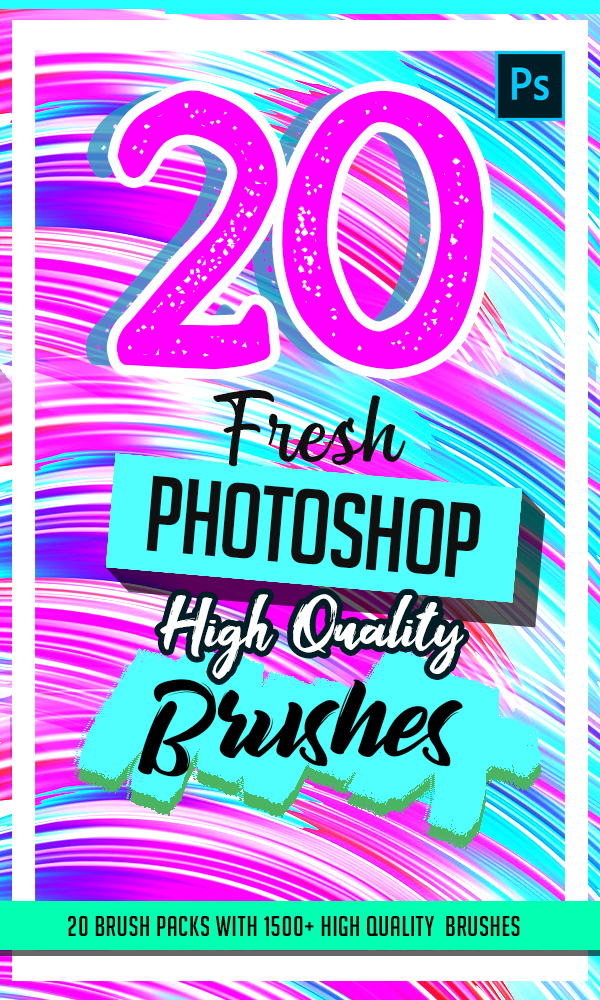
一批photoshop笔刷文件,主要适合多种风格,包括锈迹、科幻等。
Grain Shader Brush Set for Photoshop
Watercolor Photoshop Brush Set
Organic Patterns – Photoshop Brushes
Whether you’re an illustrator looking for weird natural patterns or a designer looking for something to add a bit of flair to dull designs or type, these expertly made brushes will do the job.
Dead Subtle Brush Set
Part of our Signature Collection, The Dead Subtle Brush Set was developed in collaboration with renowned illustrator and designer Milan Chagoury (a.k.a. Staybold) and designed to creep seamlessly into his workflow as the perfect compliment to his signature style or yours.
Realistic Watercolor Brushes
This brushes are very realistic copy of watercolor. They are easy to use. Just choose the color and control the pressure on the pen. Create unique design and get fun when you painting.You can use these brushes to realize your wildest ideas in design. The product is suitable for clothes prints, wedding invitations and cards, cosmetic branding and packaging, fashion and advertising.
HALFTONE – Brushes for Photoshop
The Sketcher Collection Brushes
20 Star Photoshop Brushes
This is a collection of 20-star brushes to help bring your night sky to life. Also comes with three bonus brushes as a thank you.
Watercolor Photoshop Brushes + PNG
Enormous collection of handpainted brushes for Adobe Photoshop (+ PNG files to use in any software) is so handy for every designer or creativepreneur! I personally use these brushes almost every single day for creating social media banners, logos, web design elements and more.
Handmade Brushes For Photoshop
Brushes from this product will help you to create your unique design of cards, invitations, posters, flyers, packages, decorate various covers and much, much more.
Nothing but Halftones
Hi there! Screen printing is a way to make your designs retro and distressed. Photoshop can produce halftone effects using gradients and filters, but the final result looks quite bad because the perfect circle shape doesn’t transmit that grunge vibe you want to give to your poster.
Subtle Grunge Brushes
Introducing my newest set of brushes, a huge pack of 55 soft and subtle Photoshop Brushes at 72DPI to easily add realistic texture to any surface inside Photoshop. This is the 5th pack of brushes I’ve released in a series that has been downloaded and used by thousands of designers worldwide. This is the largest set we’ve ever produced with 55 unique brushes included, so you’ll have plenty of different textures in your toolbox to play with. Achieve soft and subtle, realistic texture in an instant.
CONFETTI Effect for Photoshop
Make super joyful and colorful designs by using this Effect Confetti for Photoshop. A variety of styles and options, gold, multi-colored, round, rectangular, small, large, and of course customized color confetti. Click instantly on the ‘Quick Start’ template, then ready to print it at 300 dpi. Let’s use any graphics and text we can to turn it into a fun festive scattering of confetti.
124 Vector Brushes
Decorative Pattern Brushes
Bitmap Inkers for Photoshop
Complex Futuristic Circle Brushes
I once saw some really nice pictures of such futuristic high tech circles and tried to do some by myself. I got so into it that I created 198 simple circles which I used to create these 52 more complex circles.
Food Typography PSD Actions
A set of 6 delicious photoshop actions to make any font look good enough to eat! Includes 6 layered food scenes from the preview images 2400×1600 @ 72dpi Bonus grainy, floury and drippy brushes to get messy with.
Fur Styles, Actions, Brushes
The collection includes the most fashionable and elite animal furs. As well as a fantastic gold and silver fur. You just need to install all the components in your Photoshop following the instructions.
Watercolor Two – Tone Photoshop
Here you will find everything you need to create printing designs, such as posters, postcards, packaging, etc. The effects work in the resolution of 300 dpi. If you need a design for a screen or a web, such as a banner for a social network or a post, you just need to save the result in the required resolution. After all, more is better than less.