实用网页开发工具 Jan 2015 期刊
推荐一些比较实用的工具,包括sublime的配色文件,CSS检查的工具以及chrome的扩展程序,基本上都是网页开发中比较常用的。
Seti UI is a Sublime Text theme, not to be confused with Sublime Text Color Scheme. The theme in Sublime Text affects the app interface such as the tab and the sidebar. Seti UI is a ported theme. Its flat look is really nice to look at. A perfect choice of theme if you are using Sublime Text in Windows 8 or OS X Yosemite.
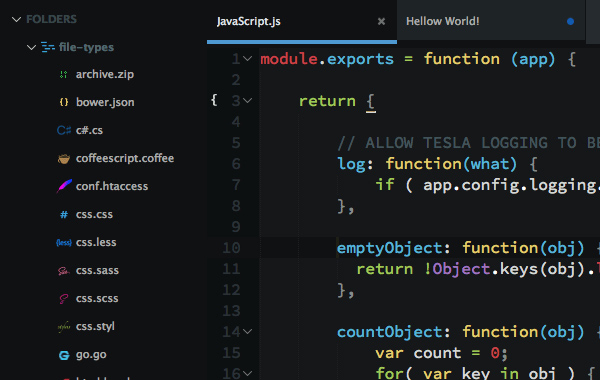
Having a checklist can help you keep track on what has been done and what is to come. If you are a UI designer, you should probably add IXD Check List in your bookmark.
IXD Check List contains a collection of common to-do lists to check. Each item is supported with link references, so you can also learn why it’s on the list. If you prefer, there is a little btn btn-primary on the left where you can print the page and check the list offline.
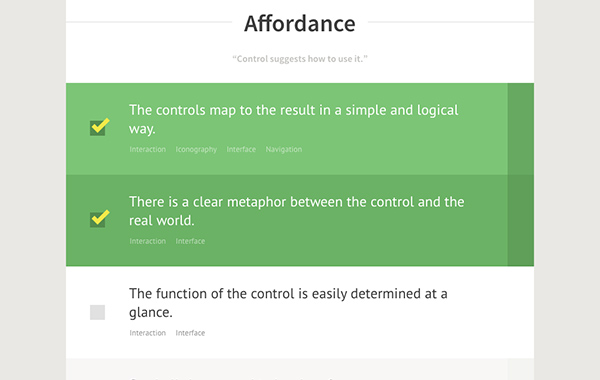
Well, we have a handful of tools for picking out a color scheme already. But none is as easy as this tool, called Coolors. Simply hit the Space key and it brings up a new color scheme. It will generate new color scheme infinitely, derived from its algorithm and outsourced from its users contributors, as you repeat hitting the Space key.
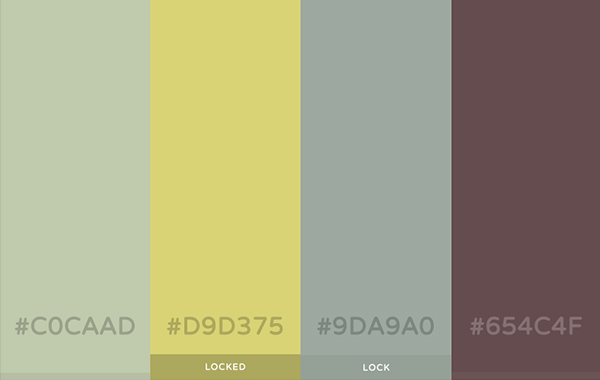
Nibbler is an online test tool that evaluates and scores your website for various factors including Code Quality, Mobile Compatibility, and Accessibility. It’s handy if you want to run a final check for your website before launch.
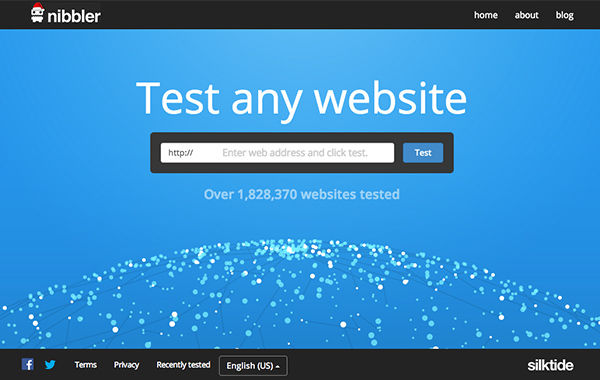
Velositey is a Photoshop plugin to make the process of creating a website prototype in Photoshop easyil and quickly. This plugin allows you to quickly create a new document with a preset grid, adding preset web components, and generating icons or favicons. An indispensable Photohop plugin for every web designer.
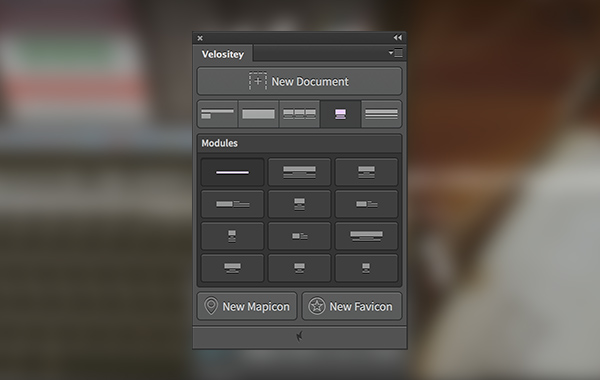
If you are using Vagrant in OS X, install Vagrant Manager. This app lets you manage multiple environments in a more convenient way. Once it is installed, it adds a new icon in the OS X task bar where you can monitor and control your virtual machines with only a few clicks. No more messing with command lines.
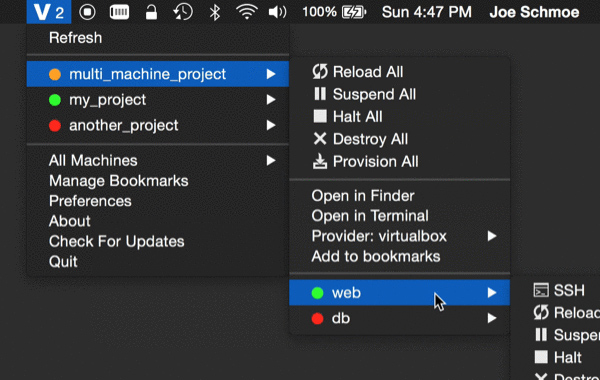
CSS Specifity is one notorious topic of CSS which is not easy to digest. This tool is created to illustrate how this specificity concept works in an interactive manner. Draw several selectors and it will tell you which selector to apply.
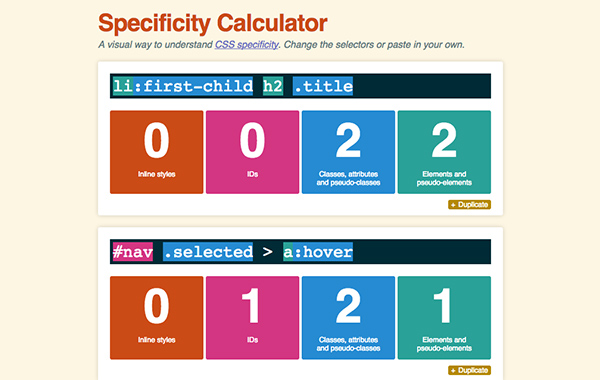
CSS Dig is a Chrome extension. And as the name implies, it will dig into your website and parse its CSS. It will show you a report which you can evaluate to perform required optimizations.
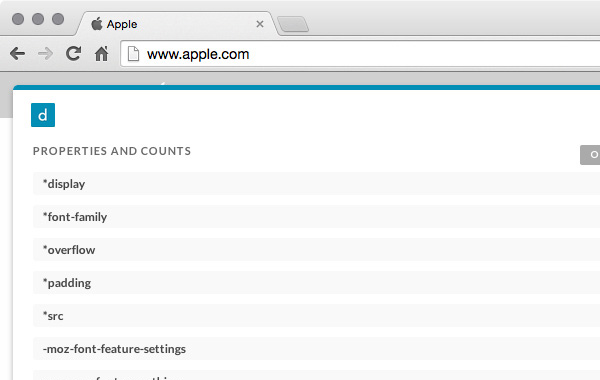
For those of you who might not aware of it, Google has just introduced Material, a new philosophy of its product design. Material Up is a collection of apps and websites that has already adopted this new philosophy. A good source of inspiration for web designers.
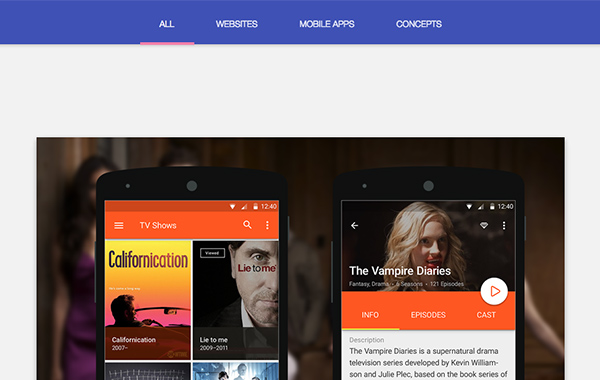
Tindddle helps you enjoy Dribbble in a more streamlined manner. It will feed you with a selection of the best “Shots” from Dribbble. If you don’t like the particular Shot, hit the left arrow key of your keyboard, and if you like it hit the right arrow key. All the Shots that you have liked will appear in your Dribbble account — here’s a sample.
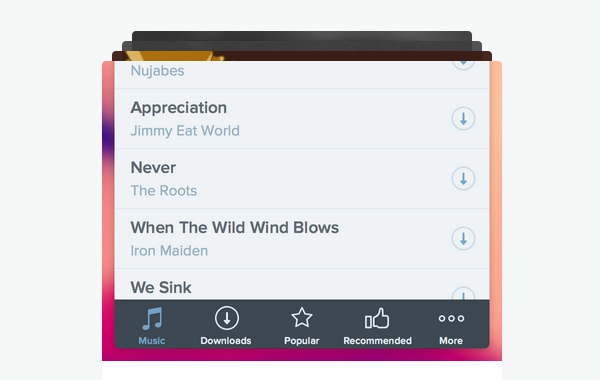
The Mobile Design Pattern book is a collection of selected common mobile design pattern applied in mobile in 2014. Not only does it provide inspiration, the book also covers the decision and reasoning behind such design. A good book that should be on the digital book shelf of any web and app designer.
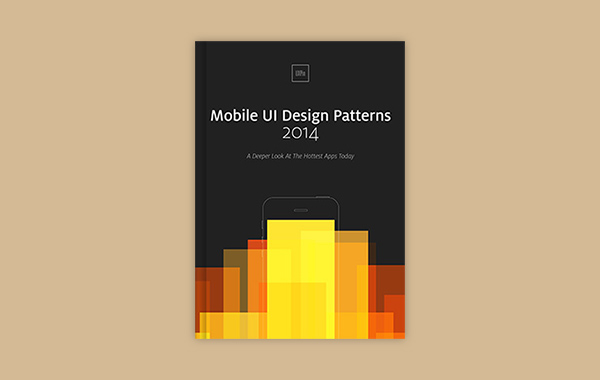
FontAwesome is… awesome. To make it even more… awesome, install this plugin in Photoshop so that you can quickly add it in your design.

转载自:http://www.hongkiat.com/blog/designers-developers-monthly-01-2015/