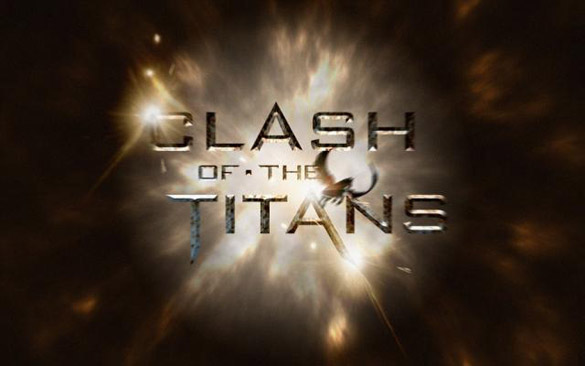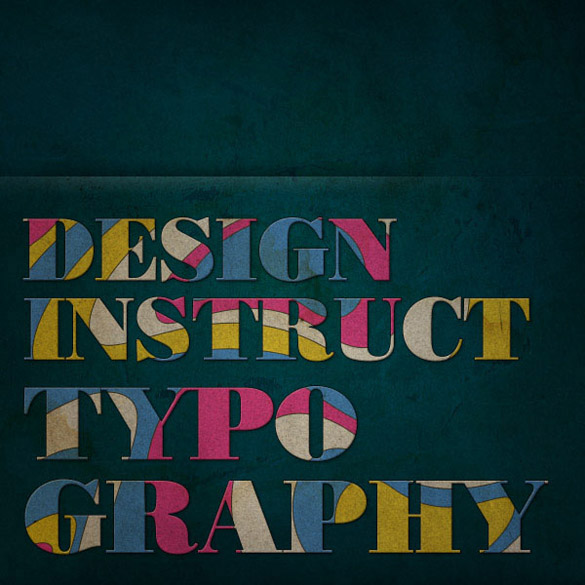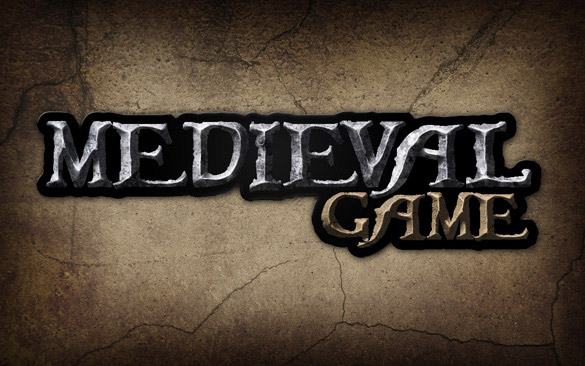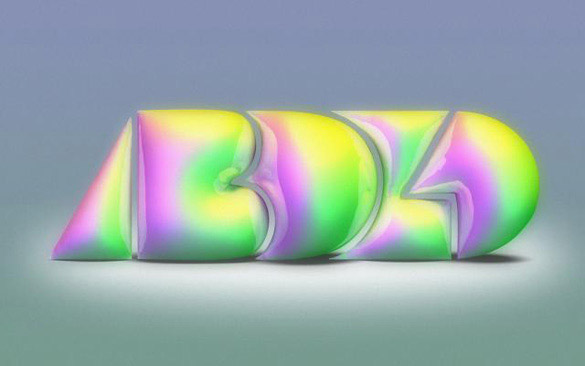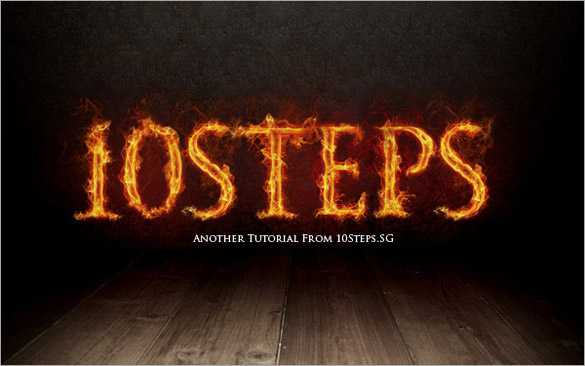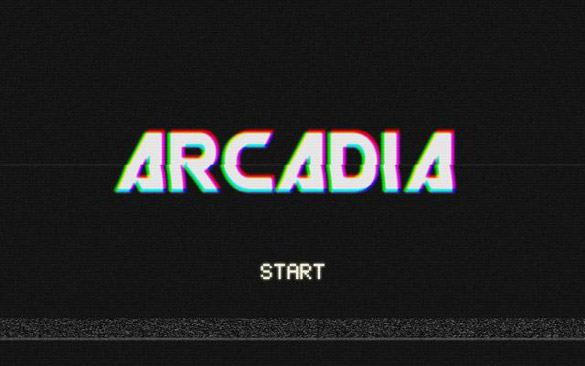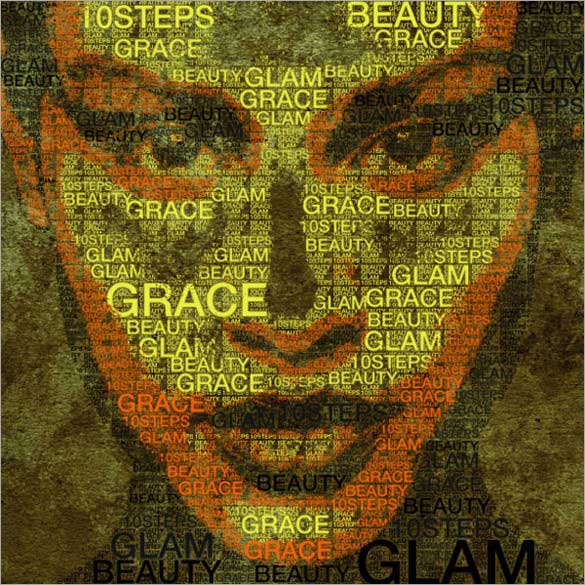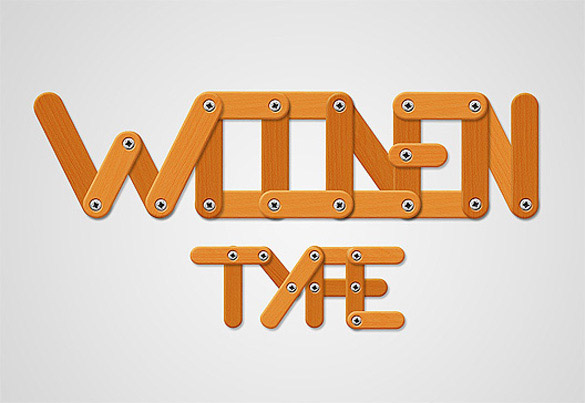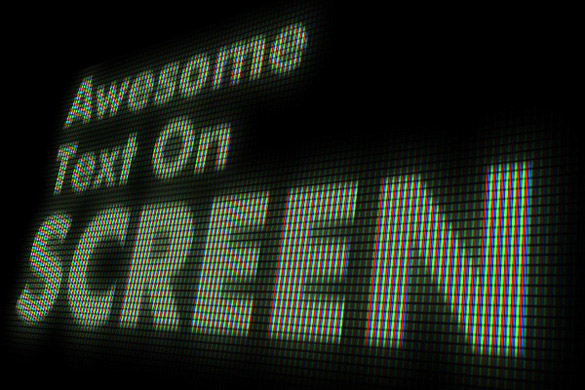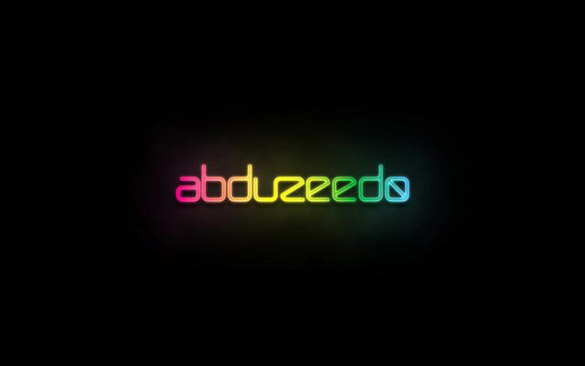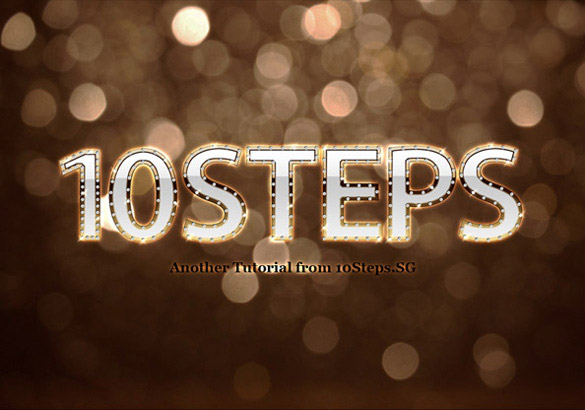30个photoshop创意文字效果教程
学习photoshop最基本最基础最开始的教程,垦定就是学习文字效果制作。分享30个比较有创意的文字样式效果教程,如果您是photoshop初学者,一定不要放过这些教程。如果您是photoshop大牛,那也可以回顾一下。
Clash of the Titans Text Effect (Photoshop) ↓
Produce a great Clash of the Titans themed text effect in Photoshop, inspired by the epic movie.
Create a Funky Retro Wavy Text Effect (Photoshop) ↓
Create a retro-colored psychedelic background, and then mask out the image to produce some funky text.
Super Easy Neon Style Text (Photoshop) ↓
Learn how to achieve a neon sign-like text effect in Photoshop.
Create Sparkling, Animated Text (Photoshop) ↓
Produce a sparkling text animation in Photoshop with just a few super simple steps.
How to Create a Simple and Elegant Text Effect (Photoshop) ↓
Learn how to create an elegant and stunning text effect in Photoshop by following just thirteen steps!
3D Type with Repoussé (Photoshop) ↓
Learn how to use Photoshop’s new Repoussé feature (CS5) to create a three-dimensional text effect.
Create a Distressed Vector Typographic Poster Design (Illustrator and Photoshop) ↓
Using a combination of Illustrator and Photoshop, learn how to create this distressed type and how to manipulate it to create an awesome poster design.
Give a Medieval Game Logo a Rough Stone Look (Photoshop) ↓
Learn how to give a pre-existing piece of two-color type a rough stone look in Photoshop with just a few short steps using textures and layer styles.
Playing with Inflate in Repoussé (Photoshop) ↓
Using Photoshop’s (CS5) new Repoussé feature, learn how to use the inflate option to create some great abstract text.
Lost in Space Typography (Photoshop) ↓
Produce an abstract type composition with light effects and futuristic textures.
Create a Stunning Text on Wild Fire EFfect (Photoshop) ↓
Use some fire stock photos combined with various filters and blending methods to create an awesome wild fire text effect.
Jungle 3D Text (Xara3D and Photoshop) ↓
After producing some 3D type in Xara3D, learn how to use Photoshop’s powerful tools to texturize the letters and make a jungle inspired type composition.
Arcadia 80’s VHS Style (Photoshop) ↓
Learn how to create an 80’s inspired “VHS” style typographic illustration.
How to Create a Retro-Style Text Effect (Cinema 4D and Photoshop) ↓
Learn how to easily create three dimensional text in Cinema 4D and then merge it with easy Photoshop techniques to create a retro text effect.
Creating Retro Folded Typography (Photoshop) ↓
Create a retro-looking text effect that looks like it has been constructed using folded pieces of paper.
Make Yourself an Amazing Typographic Portrait (Photoshop) ↓
Learn how to create your own typographic portrait using Layer Masks in Photoshop.
Create a Funny Wooden Type Treatment (Photoshop) ↓
Learn how to create a wooden text effect in Photoshop using layer styles and textures.
Simple Underwater Scene (Photoshop) ↓
Learn how to create a simple but stunning underwater scene in Photoshop with “water” typography.
Create Metallic Text on a Concrete Background (Photoshop) ↓
Produce some cool metallic text on a slick concrete background using Photoshop.
Create a Sweet Chocolate-Coated Text Effect (Photoshop) ↓
Learn how to create a delicious chocolate-covered text effect in Photoshop.
How to Create an Incredible Typographic Illustration (Cinema 4D and Photoshop) ↓
Learn how to bring a simple proverb into a complex typographic illustration that achieves a great level of realism without using a single stock photo!
Create a Beautiful 3D Text Composition (3DS Max and Photoshop) ↓
Produce a beautiful and visually sharp three dimensional text effect in 3D Studio Max and Photoshop.
Create a Nifty Glass Text Effect (Photoshop) ↓
Learn to create a nice, sleek transparent glass text effect.
Create a Ultra-Shining Text Effect (Photoshop) ↓
Learn how to produce a ultra-shining text effect with bokeh and abstract textures in Photoshop.
Create an Editable On Screen Text Effect (Photoshop) ↓
Use Smart Objects to create an editable screenshot text effect in Photoshop.
Neon Type with Layer Styles (Photoshop) ↓
Learn how to create this sleek and beautiful neon-style text effect using nothing but Photoshops built-in layer styles and brushes.
Create Detailed Letters of Gold and Diamond (Photoshop) ↓
Learn how to create a set of detailed letters embedded with gold and diamond, using the polygonal tool.
Create a Colorful, Layered Paper Type Effect (Illustrator) ↓
Produce a colorful and vivid type illustration, made to look like it has been produced using paper and confetti.
Cool Typography with the Blend Tool (Illustrator and Photoshop) ↓
Learn how to make use of Illustrators’ Blend Tool to create a stunning illustrated text effect, before taking it into Photoshop to make some final touches.
How to Create Smoky Brushes and Type (Illustrator) ↓
Learn how to create realistic smoke, turn it into a brush and use it to produce a great text effect.
转载自:http://spyrestudios.com/30-innovative-creative-text-effect-tutorials/