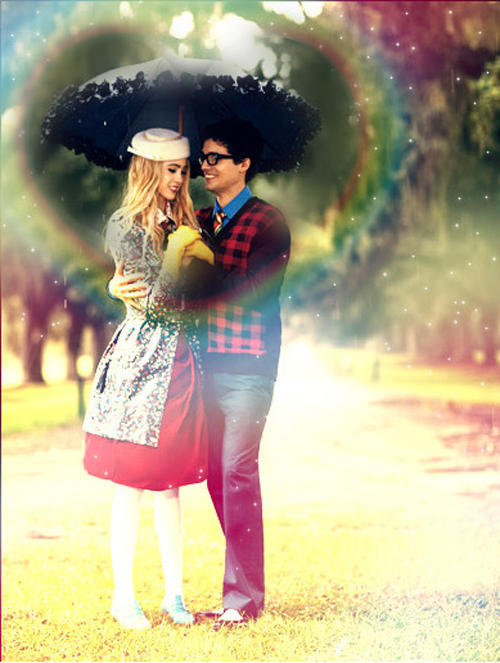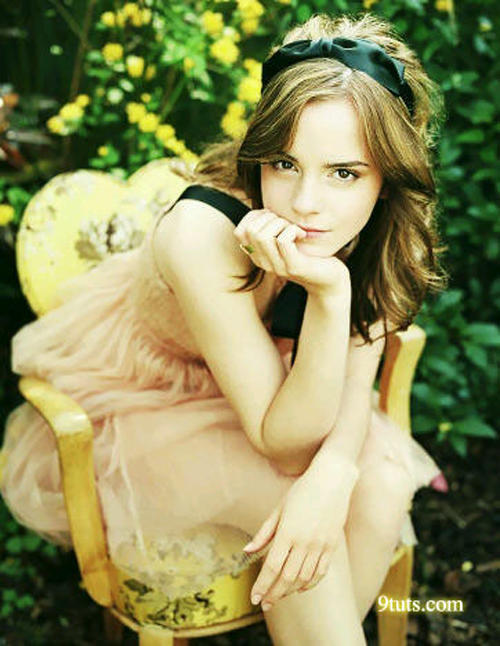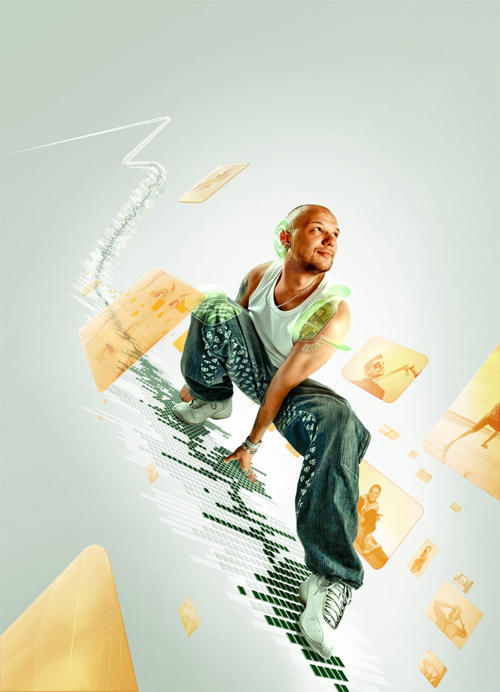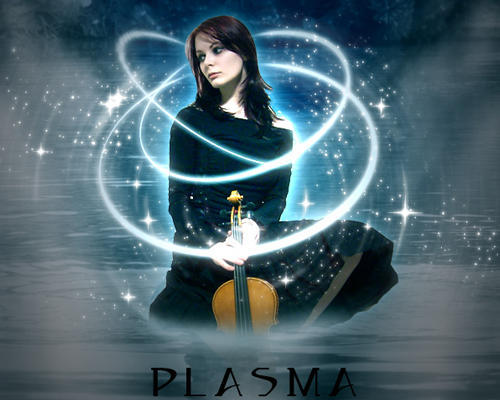40个迷人的摄影效果photoshop教程
一个技术高超的摄影师,不完全在摄影技术上。在他们作品的后期加工,也是必不可少的技能之一。40个photoshop教程,打造出迷人的摄影效果,让你爱不释手。
In this tutorial you will find some of best technique to beautify your photos.
In this tutorial you will learn some great tips to modify your photographs.
In this tutorial, shows you how to enhance your normal potrait photo into beautifully fair skin and well done makeup, plus shiny healthy hair just like what you see on tv.
Easy composition but nice result
This photoshop tutorial will be very useful for the beginners.
In this tutorial you will find some of best technique to beautify your photos.
Adding Light Streaks To A Photo
how to add colorful streaks of light to a photo.
How to create Glowing Fashion Photo Manipulation
how to create a glowing fashion photo manipulation using Photoshop techniques, starting from a basic model shot.
Creating a Vector Composite Effect from a Photo
how to take an image, in this case a woman’s face, and give the appearance that it is entirely composed of vector shapes.
how to use Photoshop to create selectively add a dramatic sepia effect a photo. This Photoshop effect works best when used with Photoshop CS3 but will also work with Photoshop CS2 or older using an alternative method.
how to create a photo effect like the one in the below image, it’s pretty much all accomplished by using Filters, as are most photo effects, right? Photo manipulation on the other hand uses many tools of the trade, most commonly “airbrushing”, as everyone calls it.
In this tutorial you will find some of best technique to beautify your photos.
Adding Reflections To Sunglasses In Photoshop
how to add reflections, or at least, different reflections, to sunglasses.
In this tutorial you will learn some great tips to modify your photographs.
Create a photoshop mermaid image manipulation
how to create your very own water splash techniques using only Photoshop, and you’ll learn how to customize brushes that are essential to this effect’s success.
In this Photoshop tutorial, you’ll learn how to subtract freckles using a layer. This process provides the most natural results for light-brown freckles (ephelides) but will not work for dark freckles (lentigines).
Airbrushing – Natural Smooth Skin
In this tutorial you will teach you an effective Photoshop technique to simulate airbrushing without losing the texture.
###page###
In this tutorial we are going to practice some amazing Photo effects using Wacom tablet. Of course you will be able to do it with PC mouse.
how to convert your photos into Thermal Photo Effect.
how to retouch a face’s photo and make from a simple picture a very original one.
Retouch A Girl with Lighting Focus
how to use lighting effect to emphasize her face, skin and hair.
This Photoshop effect creates diffusion in the shape of a four point star and is an ideal effect for portraits or any photos with a strong background blur.
how to retouch the skin of a model, imitate the make-up, draw the tattoos, represent the hair out of the smoke, use different textures, represent the clouds and insert the wings on the picture, enlarge the background the model is situated on, not cutting it out and create the effect of an old picture, at least on its edges.
Add Dynamic Lighting to a Flat Photograph
how to spice up a fairly dull and flat photograph.
Create a Funky Perspective of a Model Riding Digital Volume
how you can achieve the feeling of depth and motion.creating the volume fading away and adding foreground and background images.
Add Cool Fireworks to the Photo
If you are interesting in pyrotechnics then this tutorial special for you!
Create an Artistic Photo by Yourself
Here is not so hard, but very interesting tutorial how to make an artistic photo.
how to create old style photo effect with interesting accent.
In this tutorial you will find some of best technique to beautify your photos.
In this tutorial you will learn some great tips to modify your photographs.
###page###
In this tutorial you will find some of best technique to beautify your photos.
Make Perfect Selection for Human Object by Utilising Channel Mask Technique in Photoshop
In this tutorial you will learn some great tips to modify your photographs.
How to Turn Humdrum Photos into Cinematic Portraits
how to transform usual photo into regular, humdrum portrait, even faking HDR effects a little bit.
How To Create A Neat Bird House From Scratch
In this tutorial to create your own “Bird House”, just read the steps carefully, and you’ll be surprised how easily this can be achieved with Photoshop
how to add light streak into a photo.
Reducing 5 O’Clock Shadow And Beard Stubble In Photoshop
how to reduce the appearance of 5 o’clock shadow and beard stubble in a photo.
how to enhance backgrounds, dodge and burn, brighten eyes, and add hair shine while keeping a low count of layers.
how to create dreamy effect in your photographs.
Create a Beautiful and Dramatic Scene With Photo Manipulations
how to combine two pictures to create a picturesque background, how to draw long hair manually using Photoshop brushes, as well as how to add some adjustment layers to add dramatic effects to the final image.
Super Fast and Easy Facial Retouching
how to repair some image noise from a low-quality shot The woman in this shot is not a model, and she has a lot of character so you don’t want to overdo it with the smoothing.
Quick and Effective Facial Photo Retouching
Here’s another method for quick and easy facial retouching.
Achieve Brilliant Lighting Effects in Photoshop
Lighting effects can make or break any digital artwork. When done properly, lighting can add visual impact, draw the viewer’s eye, convey depth and emotion, and tie together all the elements of the piece for a quality finished result.