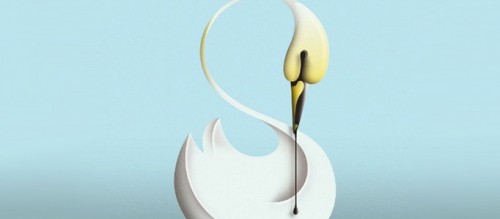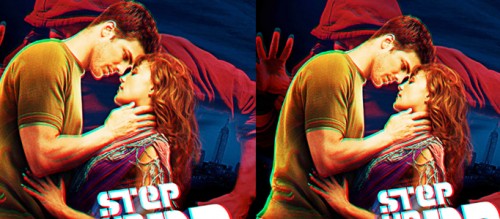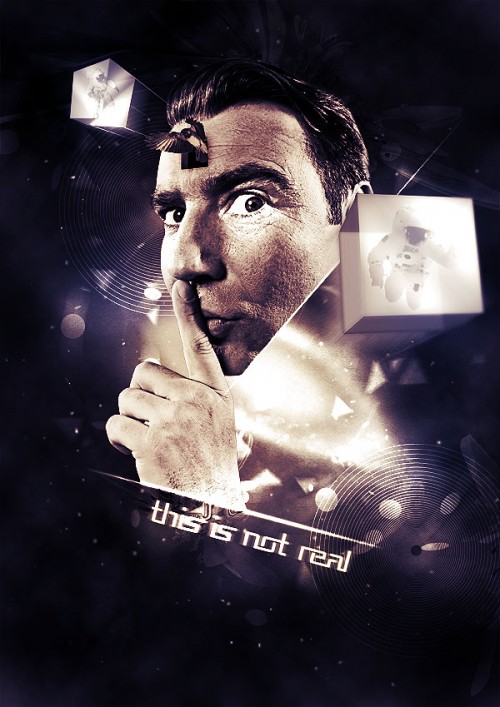最新的20个photoshop教程_2010年8月
photoshop在设计师的巅峰地位,是无可动摇的。所以,作为设计师的我们,一定要定期观注每个月有哪些新的PS教程发布,或哪些新的效果被制作出来。本文旨在收集和整理2010年8月公布的,最新、最火爆的PS教程,希望你能够喜欢。
原文:In this post, we’ve gathered up the top 20 Photoshop tutorials from August 2010, from design blogs other than our own network. There’s some awesome 3d effects, innovative use of typography, as well as some all around cool tutorials.
Luxury Retro Car with Paint Splashing Effect
To specified and beautify your car, except changing the car color or adding some shining effect, you can add some special effects such as liquefy it with simple background.
Quickly Create Surreal Imagery by Combining Landscapes in Photoshop
Clouds, green and fog are some common elements for design of paradise. You can put your house in your develop paradise. To do this, not many skills are required as all of these are photo combination techniques.
Explore Illustrative Typography
Text effects can enhance your overall design when it matches to your background or topic. If you spend some time on the text, it can be another piece of the main object. You may try to apply some images or animal shapes to your text.
Creating the Step Up 3D Effect in Photoshop
I am going to use Step Up 3D’s Movie poster and then transform it into a 3D image using Photoshop. This is a easy tutorial to follow and I am sure a lot of people will find it very useful. You will now be able to turn any photo into a 3D image.
Photoshop and Illustrator: Urban Type Art
London is hip again, and in this tutorial Belgium-based designer Bram Vanhaeren shows you how he created a new piece that draws on all that’s great about the city – taking inspiration from the Olympics, underground club scenes and the city vista from up high.
Create Ornamental Gold Text In Photoshop
Ornamental text can be created in several ways. Today we will demonstrate how to combine several stock images to create some nice gold ornamental typography. Let’s get started!
Paint ’80s Airbrush Effects
Want to create a beautiful, dreamlike painting full of subtle details but with a bold 80s colour scheme? Design duo KittoZutto show you how in this tutorial on creating an airbrushed portrait tapping the glory days of Athena posters.
Making of Shroom Valley
Learn how to digitally paint an environment.
Create a Refreshing Beer Themed Poster in Photoshop
When you create a print advertisement, it’s important that all the elements of your composition are geared towards selling a product and promoting a brand. Today, we will demonstrate how to create a refreshing beer-themed poster design in Photoshop.
Shiny Lock Icon Design Tutorial
We hope this following tutorial can be helpful in creating a good Icon design using Adobe Photoshop.
Create an Awesome 3D Text Effect in Photoshop
In the tutorial, I will show you the processes I used to Create an Awesome 3D Text Effect with Abstract Brush Decoration in Photoshop.
Elegant Typography on a Vista Background
Find out how to create this elegant typography image with Photoshop! This tutorial will show you how to combine layer styles, Photoshop brushes, and stock photos to create this typography artwork.
Create an Essentially Beautiful Flyer
In today’s tutorial we will be showing you how to make use of simple elements and colors in Photoshop to get an essentially beautiful outcome.
Create an Awesome Abstract Photo Effect with Masking and Patterns
In this tutorial, I will show you how you can Create this Awesome Abstract Photo Effect via Layer Masking and Custom Patterns. Some steps can be a little tricky, but why not have a try!
Photoshop Tutorial: Paint with Fire
In this tutorial, we’re going to take a simple model shot and transform it into a spitting, crackling beacon of fire.
Transform a Photo into a Chinese Painting
Transform an Image into a Traditional Chinese Painting in Photoshop
Create a Cosmic Inspired Dream Scene in Photoshop
In today’s tutorial we will demonstrate how to use stock photography, 3d elements, and various techniques to create a cosmic-inspired dreamy scene in Photoshop. Let’s get started!
Create a Scene with Retro Futuristic Light Effects
In this Photoshop and Illustrator tutorial, we will produce custom patterns, stylish vector shapes, and blend photos together to create a cohesive work of art that will leave you spaced out!
Create a Futuristic Music Interface in Photoshop
In today’s tutorial I will show you how to create a futuristic non-functional interface.
Create an Expendables Winged Skull Poster
Follow this step by step guide on how to create the menacing winged skull design for yourself, complete with an overkill of weaponry surrounding a sinister looking skull face.