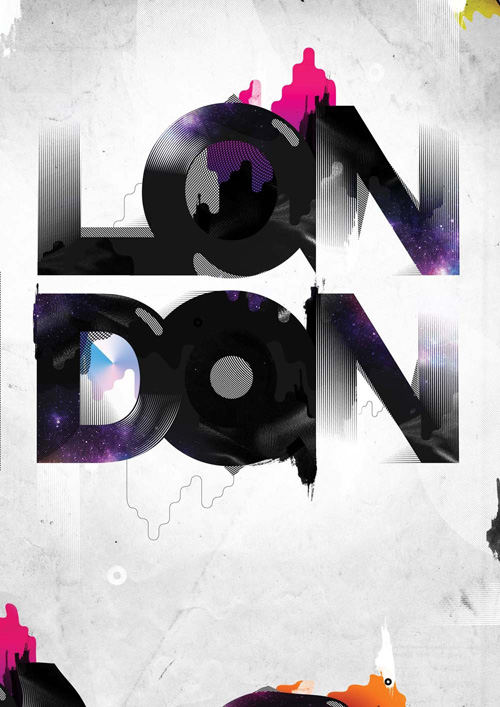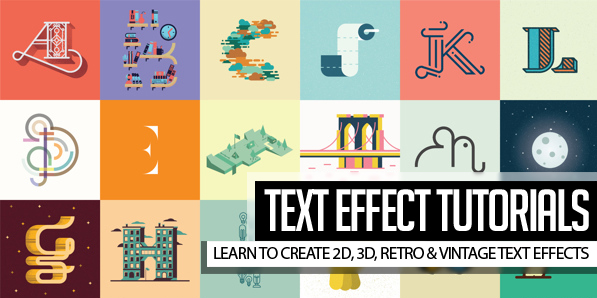
收集了一些另人惊奇的教程,主要涉及到的是 photoshop 和 illustrator 这二个方面,均属于新手教程类型,从文字、图片简单加工之类学起。
How to Create a Glowing Metal Text Effect in Adobe Photoshop
This tutorial will show you how to use the duplicate with transformation technique to create a piece of 3D text, and then use a bunch of different layer styles to achieve a glowing metal text effect.

Create a Space Flate Text Effect in Photoshop
In this tutorial we will be creating a space flare glowing text in Photoshop. You will learn how to create space flare text and apply text effects to them. You will also learn how to use layer styles and blending modes in order to bring your glowing text to the next level.

How to Create a Quick Sparkling Diamonds Text Effect in Adobe Photoshop
This tutorial will show you how to use a dotted font, with a couple of layer styles, to achieve a simple, glittering diamonds text effect.

Create Mysterious Energy Flow Rock Text Effect in Photoshop
In this tutorial, I will show you the steps I took to create this Mysterious “Energy Flow” rock text effect in Photoshop. We will use a rock texture, river flow stock image, and cloud brushes to achieve this effect. The rock texture will form the foundation of the text, whereas the river stock will be used to create the “Energy Flow” around the text.
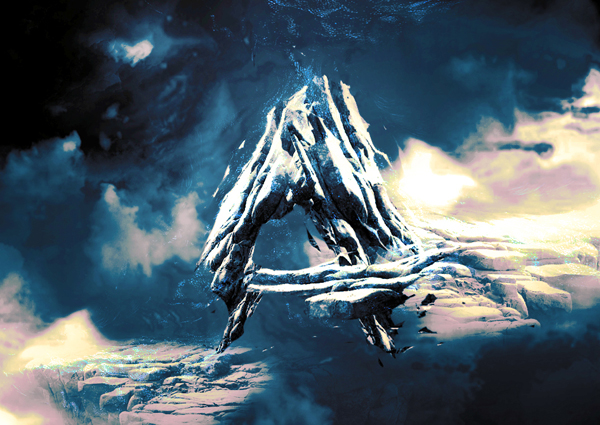
How to Create an Epic Metal Text Effect From Scratch
Learn how to make epic text effect, by simple steps. You will learn, how to make beautiful background to your typography by brushes and stock images. This tutorial will teach you, how to play with layer styles in awesome way.

How Create Super Gradient Text Vector in Adobe Illustrator
In this tutorial you will found that adding an extra step to this known technique, enables you add transparent gradients to text in Illustrator CS4 while still keeping the text editable!

Create a Carnival Text Effect Using Adobe Illustrator’s Appearance Panel
In this Quick Tip screencast, you’ll learn how to create a circus-style text effect that you can apply to live type. Using only the Appearance panel, you’ll see how to add strokes, fills and effects to the text to create the different components of a lighted sign. Once all the elements are in place, you can save the overall effect as a Graphic Style to use with any live text.
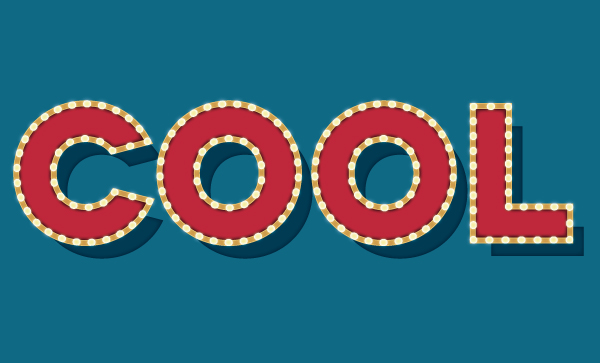
How to Create a Pencil Pattern Brush in Adobe Illustrator
In the following steps you will learn how to create a pencil pattern brush in Adobe Illustrator. For starters you will learn how to set up a simple grid and how to create the main shapes using basic tools and shapes. Next, you will learn how to save two simple patterns and how to create your own pattern brush. Finally, you will learn how to create a simple text effect with this brush.
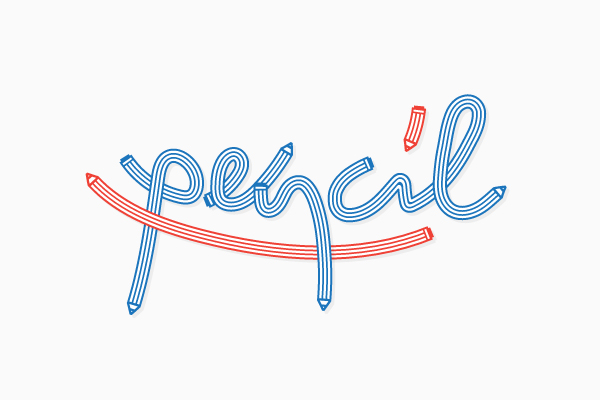
Learn How to Create Stitched Letter Vector Effect
This Stitched Letter Vector Effect tutorial. Like the previous tutorials, this one relies heavily on the Appearance panel, making it easy to edit the text and apply the treatment to other fonts and vector elements.

Make 3D Split Text Vector Effect in Adobe Illustrator
Take your text art for a spin with this split 3D split text vector effect. Add dimension to your work in as quick as 20 minutes with this tutorial!

How to Create a Quick Sketch Text Effect in Adobe Photoshop
This tutorial will show you how to use smart objects, layer styles, and some filters to create a simple sketch text effect. I’ll also give you a cool tip for changing the coloring of the final result pretty easily using a Photo Filter adjustment layer.
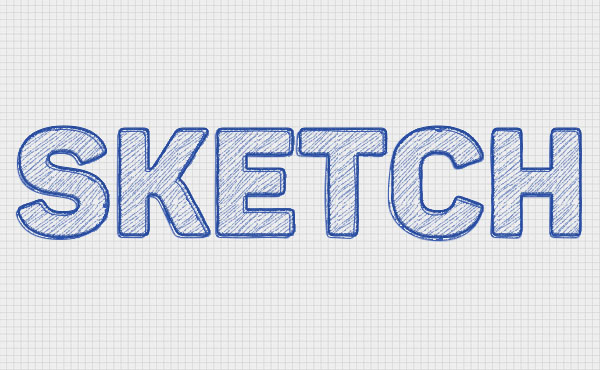
Create 3D Star Light Text Effect in Photoshop
In this tutorial, I will show you the process of creating this 3D star light text effect in Photoshop. We will use a number of manipulation techniques such as layer blending, adjustment layers and various tools such as brush, eraser and free transform tools.
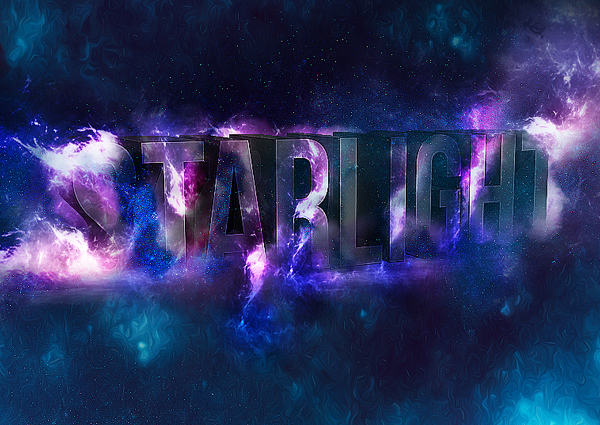
Create a 3D Retro Text Effect Using Layer Styles in Adobe Photoshop
This tutorial will show you how to use layer styles, smart objects, and some other basic elements in Adobe Photoshop to create a simple, retro looking, 3D text effect.

How to Create Letterpress Text Effects in Photoshop
This tutorial will teach you how to create a couple useful letterpress text effects in Photoshop that you can adapt and reuse in almost any project.
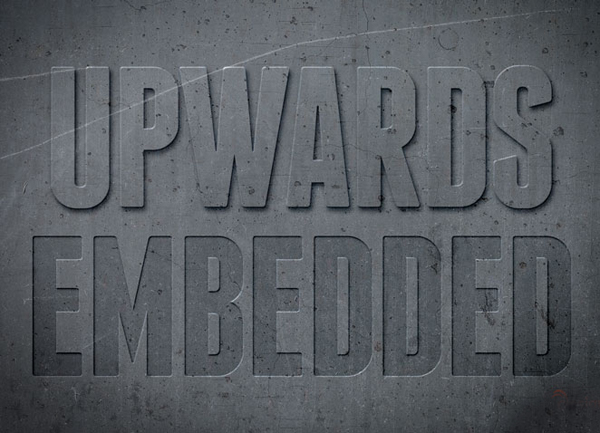
Create a Hatched Drop Shadow Text Effect in Illustrator
Hatched drop shadow text effects are becoming more common in typefaces these days – Trend was one of the first to offer a layered font with a faux hatched drop shadow which motivated others to offer them.
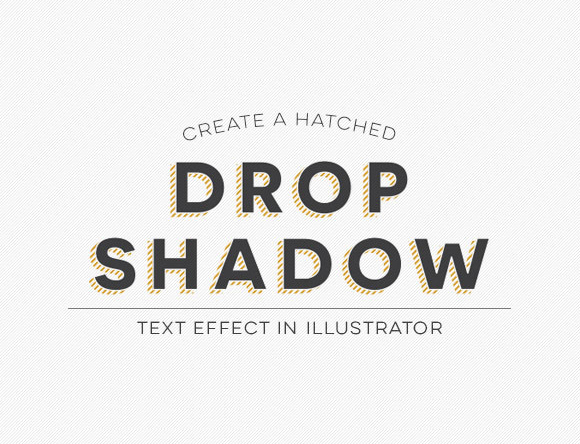
How to Create Extreme Glossy and Shiny Text Effect in Photoshop Tutorial
In this Photoshop tutorial, we’re going to see how to create extremely glossy and shiny text effect with glitter texture.

Create 3D Snow Text Effect Using Cinema4D and Photoshop
In this tutorial, I will walk you through the steps to create this 3D Snowy Text Effect Using Cinema4D and Photoshop. We will render the 3D text in Cinema4D, then apply the snow effect in Photoshop.

Create a glossy candy text effect in Photoshop
This tutorial by TexTuts will show you a super easy way to create a glossy candy cane inspired text effect using a bunch of Layer Styles.

Creating a Glowing Neon Effect in Illustrator
This tutorial is designed to help you create cool neon text in Illustrator. Here you will learn some clever techniques to enhance your skills.

Create Amazing Create Urban Type in Illustrator & Photoshop
In this tutorial, you will learn how to creating a new piece that draws on all that’s great about the city – taking inspiration from last year’s Olympics, underground club scenes, and the vista from up high.