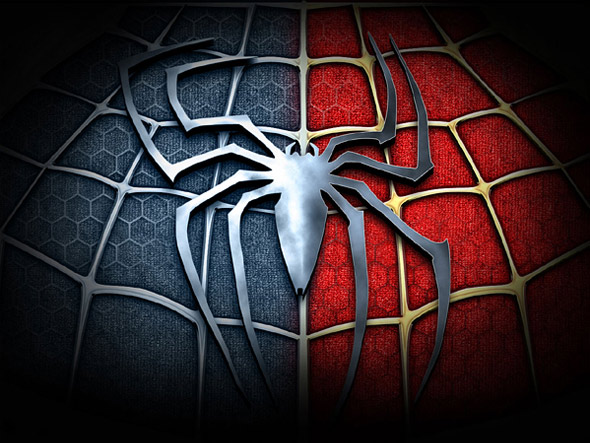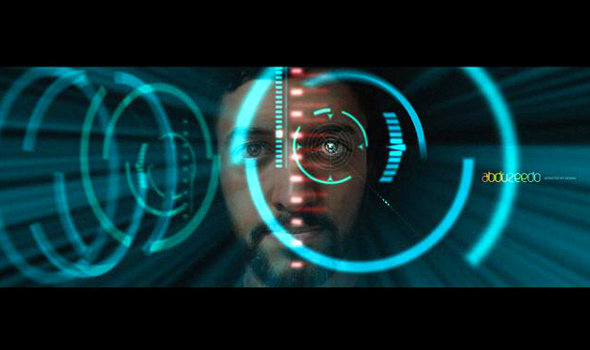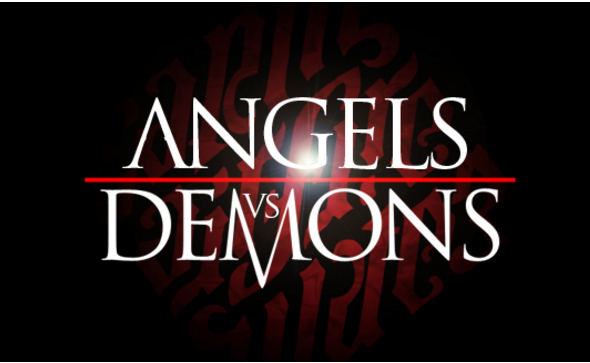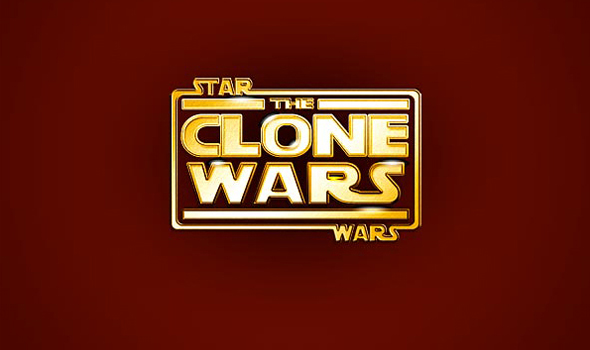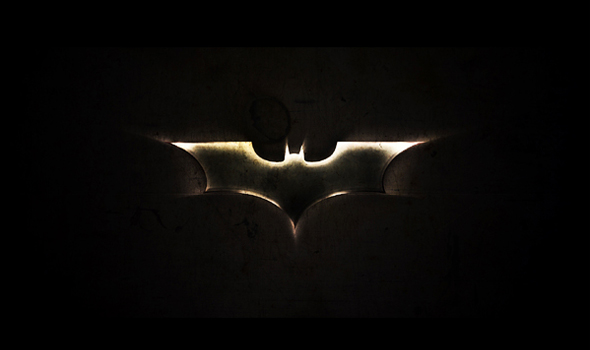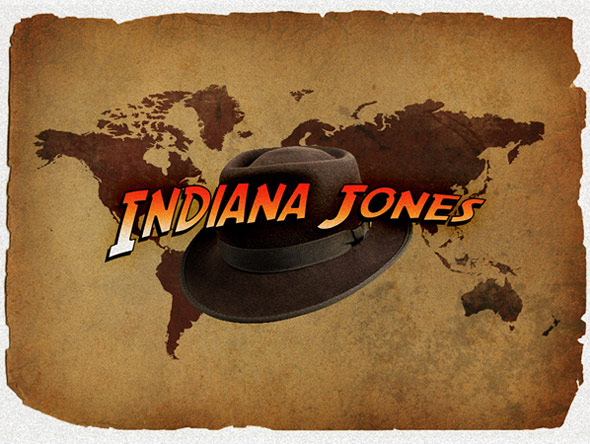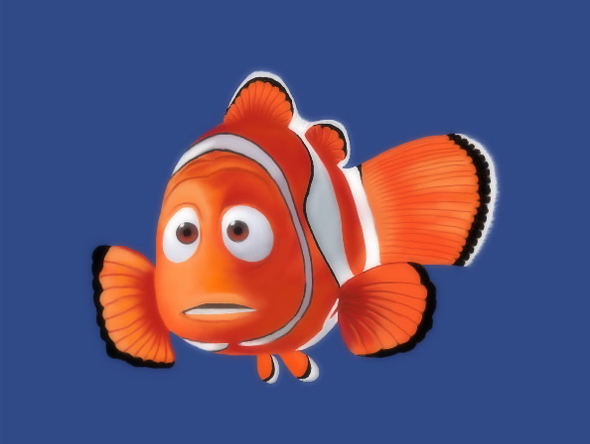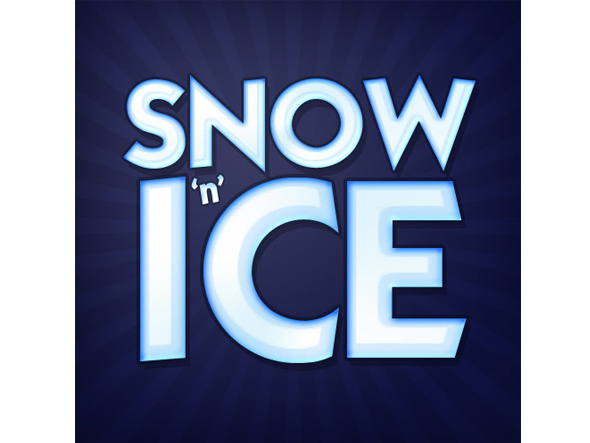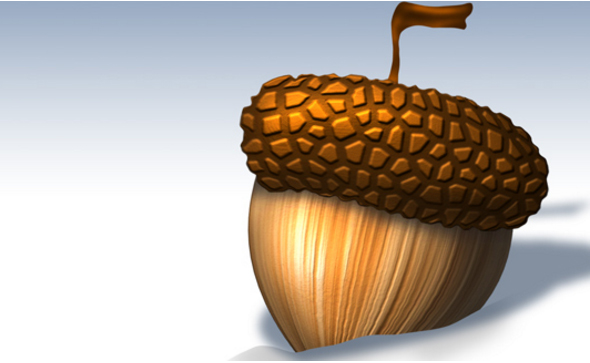25电影特效PS教程
一些比较常见的电影特效,可以使用photoshop制作出来,属于一些低端的教程,适用于PS爱好者学习。
Na’vi Avatar Photo Manipulation
This is a Photoshop tutorial that will teach you how to photo-manipulate yourself into a Na’vi from James Cameron’s movie “Avatar”.
Transformers Movie Wallpaper
Are you Transformers fan? Here’s how to create your own exclusive Transformers wallpaper in Photoshop to enjoy it every day on your desktop! This Photoshop tutorial will show you how.
Creating Avatar Movie Wallpaper
Learn how to create an Avatar movie wallpaper. This tutorial will teach you how to apply all the effects and filters in order to create this mesmerizing wallpaper.
Transformers Effect
Another transformers tutorial, but this one will show you in a step-by-step process, how to apply a Transformers effect on any text you want.
X-MEN movie poster
In this Photoshop tutorial you will learn some cool tricks in order to create this awesome custom wallpaper or movie poster.
The amazing spiderman
Decorate your desktop with this amazing spiderman wallpaper tutorial! Learn how to do it yourself, step by step.
Spiderman poster
Create a beautiful Spiderman poster or wallpaper for your desktop, by following this useful tutorial for all the Spiderman fans out there.
Iron Man movie wallpaper
In this tutorial, you’ll go through some easy steps for creating a nice Iron Man movie wallpaper in Photoshop. You’ll use Photoshop’s simple shapes, layer styles and gradients.
Iron Man Wallpaper
If you’re an Iron Man fan, then you must learn how to create this wicked dark-themed wallpaper.
Iron Man View Interface Effect in Photoshop
Do you like the Iron Man interface effect? Then learn how to create it yourself, using Photosop effects and filters!
The X Files – I want to belive
Passionate about The X Files? Then customize your desktop with a cool X Files wallpaper created from scratch by you. Learn how to do it from this Photoshop tutorial.
Mysticism in The X Files (I Want to Believe)
In this Photoshop tutorial you will be taught how to design a mystic grunge-style wallpaper with an X Files theme.
Angels and Demons
This tutorial is about recreating the title graphics of the movie, Angels and Demons.
Watchmen Movie Wallpaper
Watchmen movie fan? Learn how to create this cool wallpaper using Photoshop!
Creating Star Wars Logo
Learn how to create Star Wars logo in Photoshop by yourself. This cool effect can be used as a text style as well.
The Dark Knight Grunge Wallpaper
Here’s a quick Photoshop tutorial on the making of a grunge-style The Dark Knight wallpaper!
Terminator
This tutorial shows how to take a stock image of a human skull into Photoshop and create a terminator robot.
Indiana Jones Movie Logo/Text Effect
Learn how to remake the awesome Indiana Jones text in Photoshop! This is the text effect used in the posters and promotional images of Indiana Jones.
Painting Nemo In Photoshop
This tutorial will guide in a step-by-step procedure on how to paint the character Nemo from Pixar’s animated movie Finding Nemo using Photoshop.
Wall-E Cartoon Style Wallpaper
Do you want to make cartoon style wallpaper by yourself? This Photoshop tutorial will show you how! Plus, if you’re a Wall-E fan, you’ll definitely enjoy this!
Recreate the ‘Bee Movie’ Text Effect
In this quick Photoshop tutorial you will learn how to recreate the ‘Bee movie’ text effect.
2012 Text Effect
Recreate the text effect from the title of 2012 blockbuster movie, by following this easy tutorial.
Kung Fu Panda Wallpaper
In this tutorial you will learn how to create your own wallpaper on one of the 3D cartoons in Kung Fu Panda, using a collage of graphic elements.
IceAge Text Style in Photoshop
In this tutorial, you’re going to create an icey-cold effect using layer styles and that you can apply to different objects. It is similar to the text effect from the Ice Age movie, done in Photoshop!
Ice Age Acorn
Here’s a special extended tutorial on illustrating the famous Ice Age acorn.