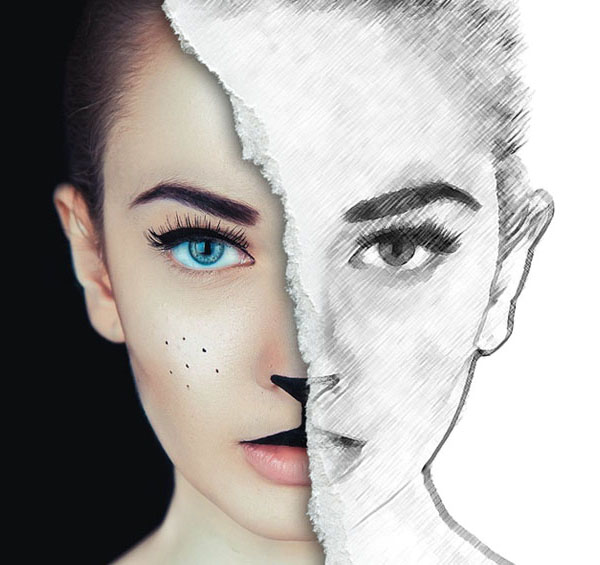27进阶photoshop教程
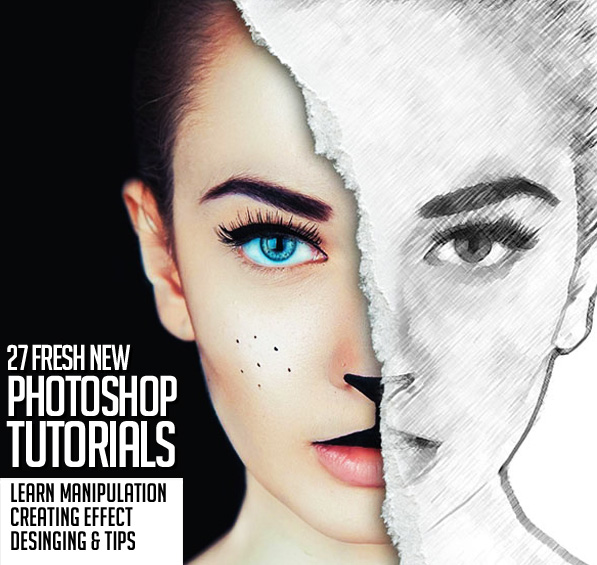
一批进阶版的photoshop实用教程,主要包括各种图片、影像、光影等效果处理。
How to Create an Apocalypse-Inspired Photo Manipulation in Adobe Photoshop
Every superhero movie needs a villain. In the new X-men Apocalypse, that villain is none other than the fierce En Sabah Nur… aka Apocalypse. Today I’ll teach you how to create your very own Apocalypse, using photo manipulation and digital painting techniques.

Create an Abstract Portrait in Photoshop
In this tutorial we will create abstract photo artwork of a girl portrait with disintegration effect on it. We will learn to create disintegration effect in a handy and practical technique, adorn the photo with stunning lighning and then complete it with color adjustment.

How To Create a Grungy Star Wars Poster in Photoshop
In this tutorial you will learn how to create a grungy propaganda poster for the Rebel Alliance in Adobe Photoshop with dirty textures, spray paint effects and a low-cost, hand made feel.

Create Powerful Ancient Warrior Photo Manipulation In Photoshop
In this tutorial, I will show you the process I took to create this powerful ancient warrior photo manipulation in Photoshop. We will use several objects such as mountain, castle, fire to form the backdrop, and manipulate a warrior stock image to form the final effect.

How to Create Impressive Movie Poster in Photoshop CC
In this video tutorial I will show you how to create a simple but impressive movie poster in Photoshop. For this movie poster tutorial we will use only 2 main stock images, a texture and layer styles.

How to Create a Lovely Spring Poster in Photoshop Tutorial
Learn how to create a lovely spring poster in Photoshop. Use this nature rebirth theme to create posters, flyers, invitations for different events like weddings. This is an easy Photoshop lesson perfect even for beginners.

Create a Fantasy Nature Photo Manipulation in Photoshop
In this Photoshop tutorial we will create a fantasy nature photo manipulation. We’ll use selection tools, blending modes and various Photoshop filters.

How to Create Ink Scratch Portrait Effect in Photoshop Tutorial
In this tutorial we’ll see how to turn a picture into a cool Ink Scratch Portrait Effect in Adobe Photoshop CC. And then we will see how to save it as a template, so that we can easily go back and apply the same effect to any other picture later.

How to Create a Wolverine Photo Manipulation With Adobe Photoshop
In this tutorial I’ll show you how to create a Wolverine photo manipulation. We’ll go through a variety of photo manipulation techniques including blending, retouching, lots of painting, adjusting color, creating lighting effects, and more.
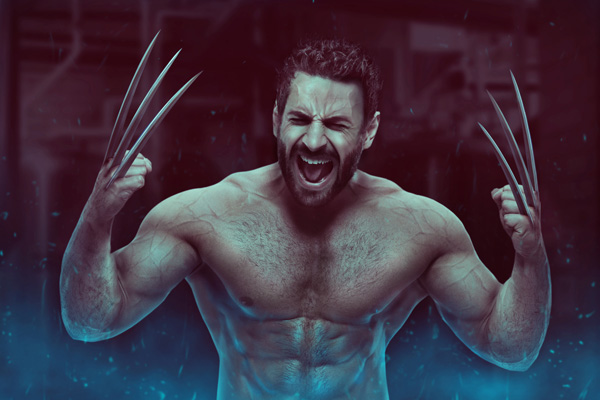
Turn a sketch into a fantastic painting in Photoshop
In this tutorial, you will need a graphics tablet and also some Prismacolor col-erase pencils if you want to follow the tutorial from the first step.

How to Create Cartoon Character Effect Photoshop Tutorial
In this tutorial, talented Photoshop artist Chris Spooner, will take you through the process of creating a realistic cartoon character effect from a photograph. Since the base image is a photo, you won’t have to draw anything from scratch, and the final artwork will retain a strong resemblance to the subject. Only this time with some nicely exaggerated facial features.

Create Photo Manipulation Inspired By ‘Quantum Break’ Game Box Art In Photoshop
In this tutorial, I will show you the process I took to create this “Quantum Break” Game Box Art inspired Photo Manipulation in Photoshop. Along the way, you will learn a number of tricks such as clipping masks, layer blending, and how to define a brush using shapes you draw in Photoshop.

Create a Mysterious Skull Island in Photoshop CC
In this tutorial I will show you how to create a mysterious skull island in Photoshop. We will use a lot of layers and layer masks in order to combine the stock images needed to create this weird skull island in Photoshop.I will show you how to create light effects and how to convert a skull into a rocky underwater island.

How to Create a Statistic Chart in Adobe Photoshop
In today’s tutorial you will learn how to create a statistic chart in Adobe Photoshop.
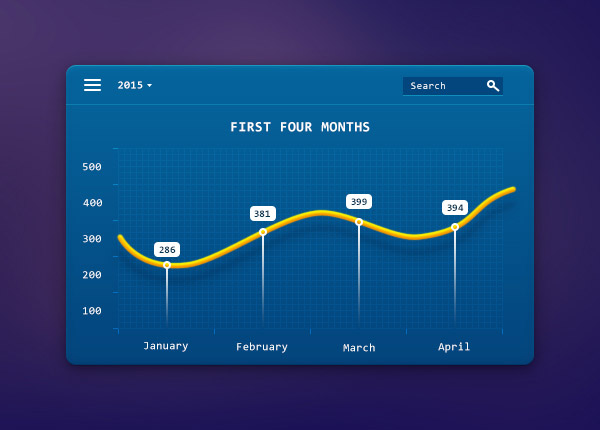
How to Transform Picture into a X-Ray Skull Effect in Photoshop Tutorial
In this tutorial, we’ll see how to transform a picture into an X-Ray Skull Effect, which also looks similar to the x-ray skull filter that you can find in the popular app Snapchat, but in this tutorial we’ll see how to create it using Adobe Photoshop CC.

The Creation Of ‘So Fly’ Digital Art Using Photoshop And Illustrator
In this tutorial, author Kris Shields will explain in detail the Creation of this “So Fly” Digital Art Using Photoshop and Illustrator.

How to Digitally Paint a Superhero Portrait in Adobe Photoshop
If you could have any superpower, what would it be? With digital art, you don’t have to wait to create magic. Just open Photoshop and grab your favorite pen tablet. For this tutorial, follow along as I show you the process of creating a digital portrait inspired by the electrifying X-Men character, Storm.

Learn Digital Collage Techniques in Photoshop Tutorial
This tutorial from one of our favourite collage illustrators Ciara Phelan is all about mixing analogue process and digital photography to create a vibrant and playful photomontage.

How to Create Dramatic Sunset Photoshop Manipulation in Photoshop Tut
In this intermediate difficulty tutorial we will create a manipulation with some interesting effects of light and color to create a dramatic sunset that I hope you will like.The photos used in this tutorial are from totally free sites like unsplash o pixabay.

Create a Dark, Fantasy Photo Manipulation in Adobe Photoshop
In this manipulation tutorial we will see you how to create a dark fantasy scene using a variety of photo manipulation techniques in Adobe Photoshop cc.

Create an Underwater Dreamscape in Photoshop
Learn how to emotional photo manipulation of an underwater dreamscape with Photoshop. In this tutorial, you’ll learn how to create a fantasy underwater scene, place a girl in the dreamscape, then complete it with some bubbles. Throughout the tutorial, you’ll learn techniques that will help you create better matte paintings and photo manipulations.

Turn your Photo into a cool Photo Caricature in Photoshop
In this tutorial we’ll see how to turn an ordinary photo into a cool realistic Caricature in Adobe Photoshop. For this, we’ll use the Liquify filter; add more depth (3D look) using Dodge and Burn, and then with just a little bit of imagination you can use this to create your own caricature.

Create Halftone and Screenprint Poster Styles in Photoshop
Learn to employ a mish-mash of photography, drawings and text to create a rich, textured functional piece of art. The techniques on offer here also translate well into creating flyers, zines, editorial art, CD covers and T-shirts.

How to Create Dramatic Lighting in Your Digital Painting Portraits
In this tutorial, I’ll show you several ways you can light any digital portrait quickly and easily.
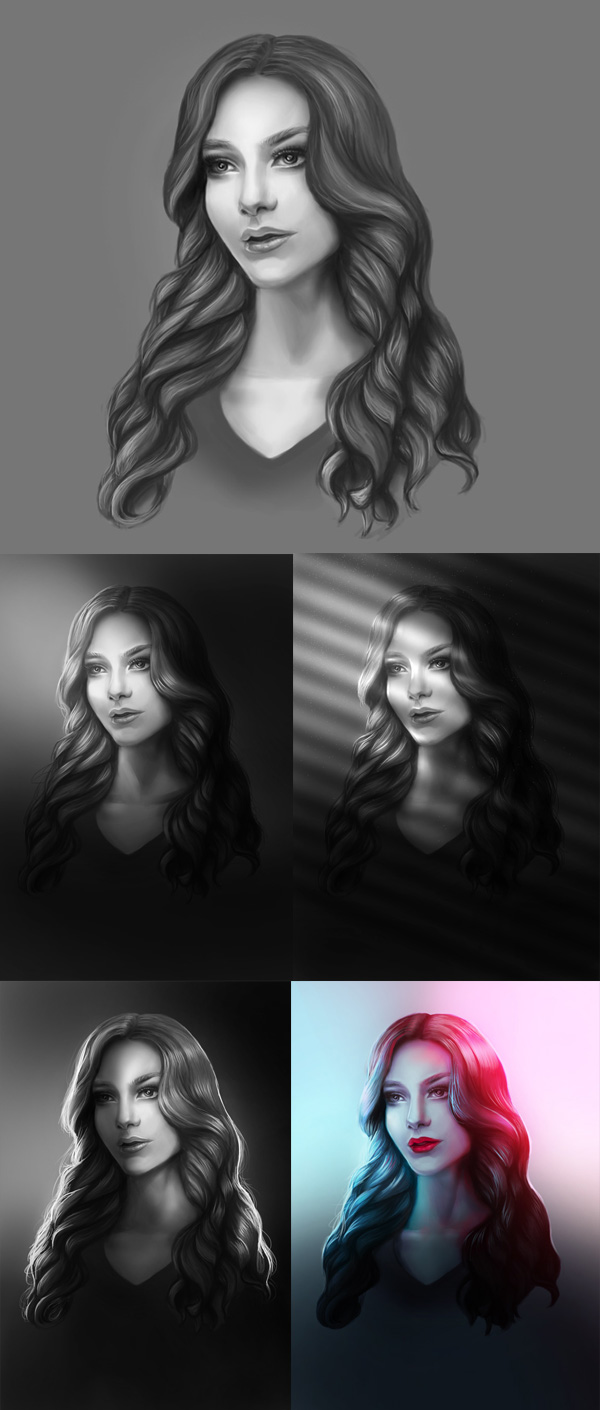
Create Half Sketch Effect In Photoshop Tutorial
In this tutorial, you will learn you how to create a half sketch effect. I will also show you two different ways to complete the effect. We will be working with Adjustments, the Filter Gallery, then we’ll be downloading free sketch brushes.